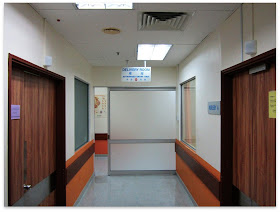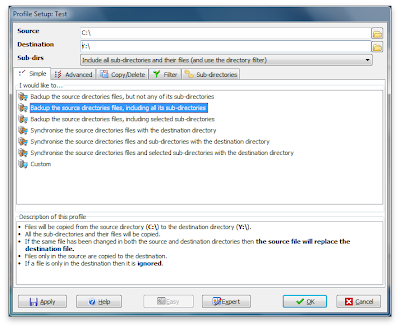When we visited the hospital last Thursday, we actually went there for a routine maternity check-up with Linda's obstetrician. My wife's due date is actually on the 17th of May, about 3 weeks away. However since the doctor found Linda's blood glucose to be a little bit high which could lead to complications during birth, she advised us to have the baby on the same day through induced labor.

So we went home for a while to get ready and came back later in the afternoon. By 1:30 PM, Linda was ready to deliver but somehow the baby's arm got in the way of at her cervix so the doctor had to perform an emergency cesarean operation instead.

With heavy heart, we agreed with the operation. Cesareans is the last thing most normal mother would want. Sure it's quick and painless at first but the surgical wound will take longer to heal, the flab on your tummy will be harder to lose and the mother will take even longer to get back in shape. Thankfully the operation went on smoothly without any incidents. By 3:30 PM, Hana Alisha was delivered safely into this world by her obstetrician Dr Suriati Akmal.

As usual we thought long and hard before naming our baby. I did have a few beautiful names in mind like Nurul Syuhada Nurul Ain, Lisa Surihani, Nur Fazura or Awan Dania but they were all vetoed off by my wife. In the end we decided to name her Hana Alisha. Hana means happiness in Arabic and also a type of flower in Persian, Kurdish and Japanese. Alisha means honest, truthful and protected by God.

Just like Mia, Hana took longer to leave the hospital because she also got jaundice like her big sister. I don't know whether that's hereditary or just coincidence but the important thing is that she has now fully recovered and allowed to go home.

If you compare Hana's picture to Mia's they looked totally alike at her age. Some people tried for years before they were gifted children, let alone baby girls. I guess I am so lucky to be given 3 beautiful children, 2 of them beautiful little girls. I don't mind getting either boy or a girl but girls are always extra special to me. Adam Farihin will hopefully grow to be the leader of the family but Mia and Hana will become my two very solehah, clever and beautiful little princesses. God-willing, amen.
By the way did you know that Hana shares her birthday with Jessica Alba and Penélope Cruz?. Just sayin'. :-)
.