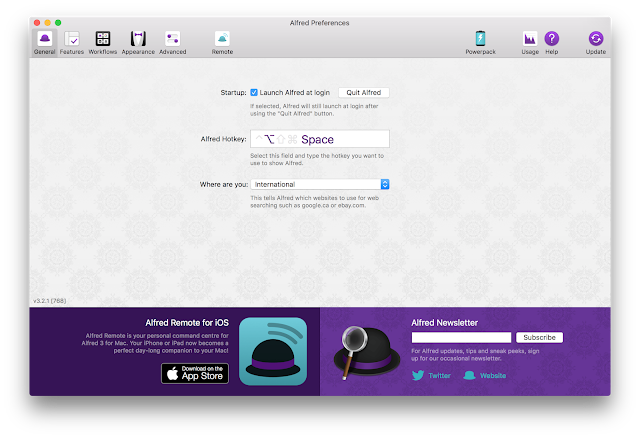
If you've been using Mac OS for a while, you are probably familiar with the Command + Space Bar shortcut to run or open a lot of things via the Spotlight search function. Now Alfred for Mac OS is like Spotlight search on steroids. I can do everything that Command + Space Bar can plus a whole lot more with Option + Space Bar instead.
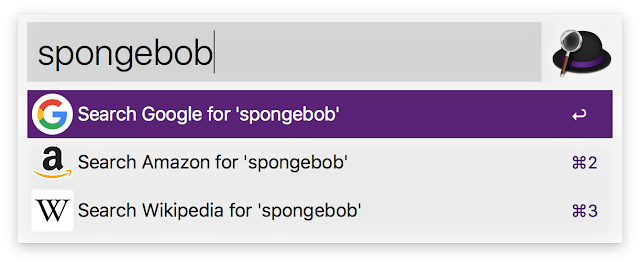
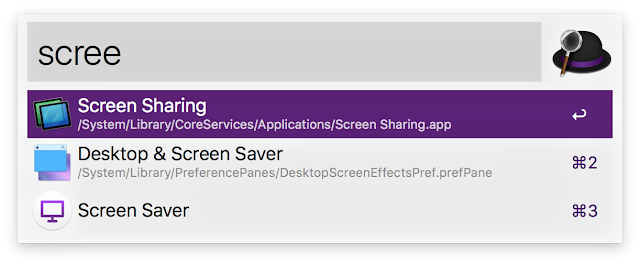
The first major feature of Alfred is of course the search and browse function. You can launch applications and find files on your Mac or on the web. Alfred learns how you use your Mac and prioritises results. I can stick with Google or mix with a few other search engines from the app.
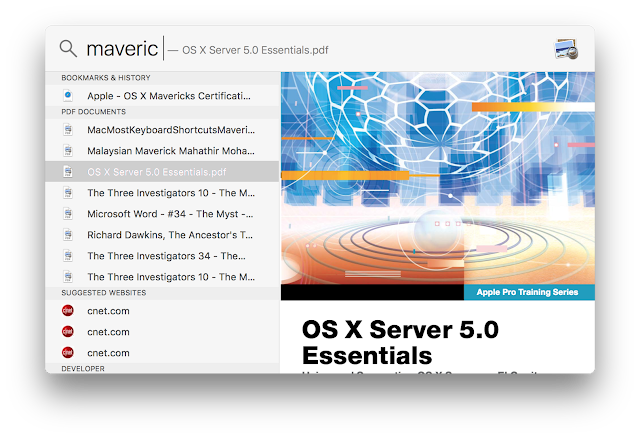
What's more, pressing space bar on the search result will give you a little preview of the document that you searched.
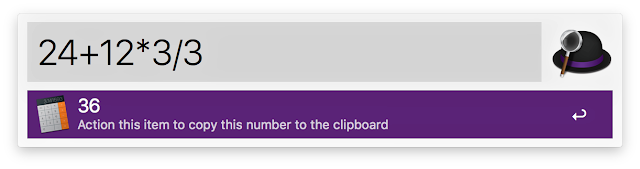
You can also perform quick calculation straight from the Alfred search box. Pressing enter will copy the result to the clipboard, saving you precious seconds on your work.
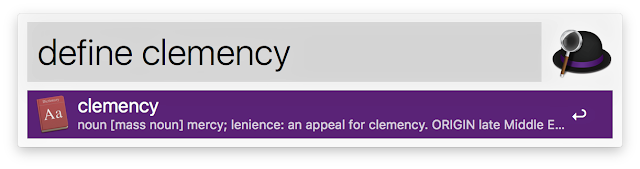
Check your spellings and quickly find the definition of a new work straight from Alfred.
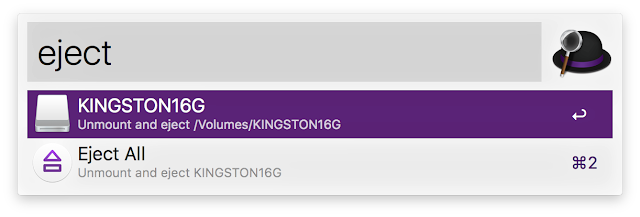


One of my most favorite function in Alfred is the system commands. I can empty trash, eject external drives, activate screensaver, shut down my Mac and much-much more with just a few key taps.
The basic Alfred 3 app is free but there's a lot more features that you can activate if you purchase the Alfred Power Pack such as snippets and auto expansion, control iTunes or Spotify, create custom workflows, run shell and terminal commands and sync and back up your settings. Because life is too short to waste a few extra seconds using just a mouse. Go ahead and try out Alfred 3 for yourself and become a Mac power user with just your keyboard.
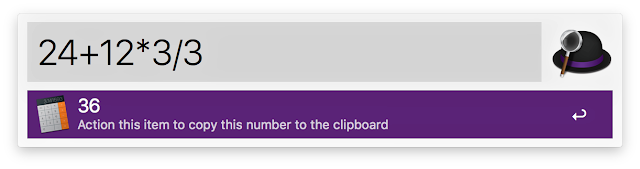
You can also perform quick calculation straight from the Alfred search box. Pressing enter will copy the result to the clipboard, saving you precious seconds on your work.
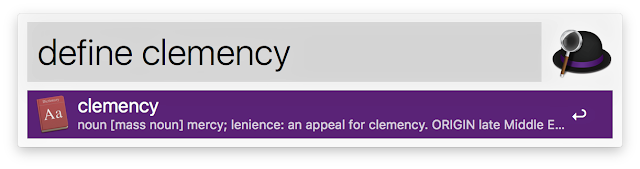
Check your spellings and quickly find the definition of a new work straight from Alfred.
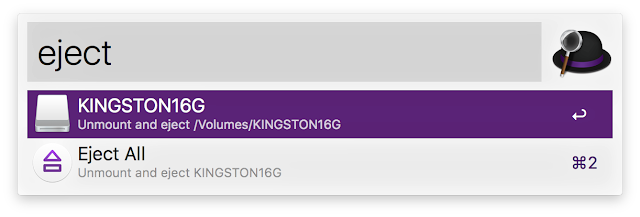


One of my most favorite function in Alfred is the system commands. I can empty trash, eject external drives, activate screensaver, shut down my Mac and much-much more with just a few key taps.
The basic Alfred 3 app is free but there's a lot more features that you can activate if you purchase the Alfred Power Pack such as snippets and auto expansion, control iTunes or Spotify, create custom workflows, run shell and terminal commands and sync and back up your settings. Because life is too short to waste a few extra seconds using just a mouse. Go ahead and try out Alfred 3 for yourself and become a Mac power user with just your keyboard.



