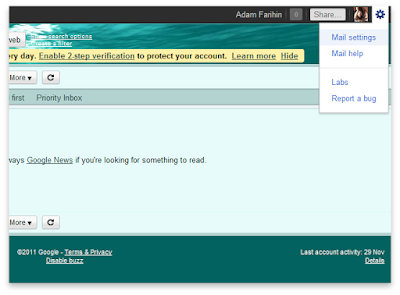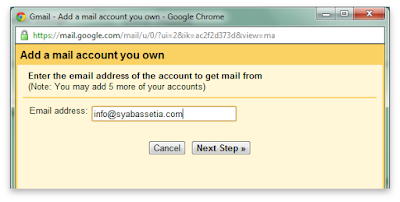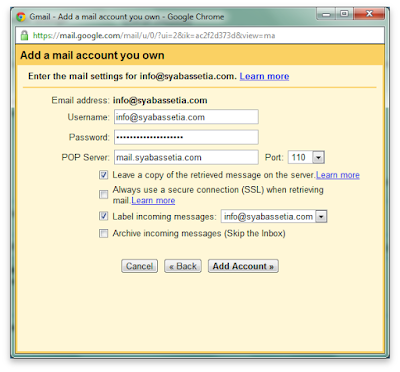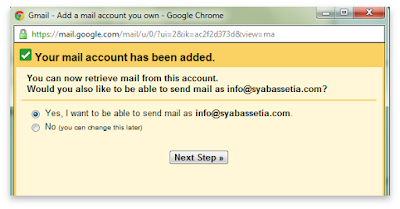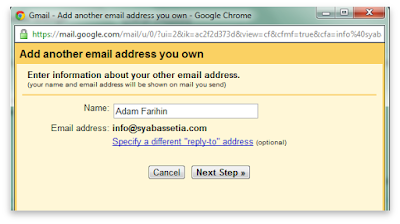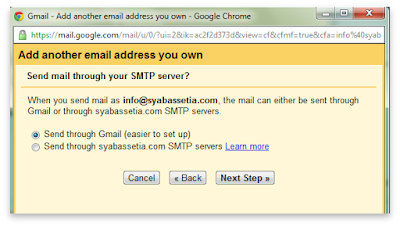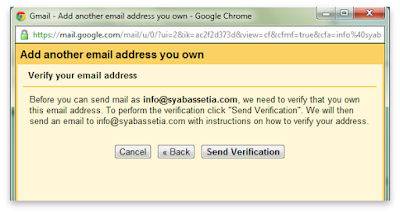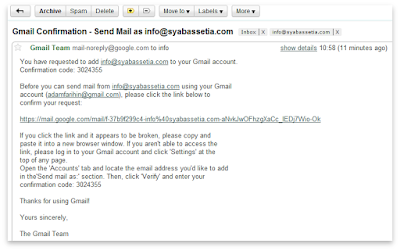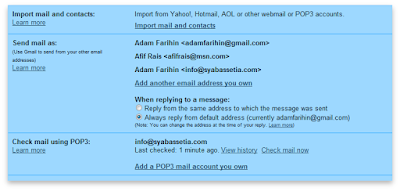7Zip
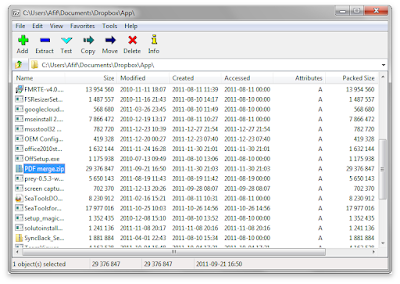
When it comes to file compression, I prefer 7Zip because it's lightweight, fast and open-source. 7Zip supports many popular archive formats such as ZIP, TAR, RAR, ISO, DMG and of course their very own 7z format. 7Zip is available for Windows only while for Mac OS I would recommend the open-source equivalent - The Unarchiver.
Audacity

Audacity® is free, open source software for recording and editing sounds. It is available for Mac OS X, Microsoft Windows, GNU/Linux, and other operating systems. Cross-platform, free and comes with a multitude of features. What more could you ask?
Boxee
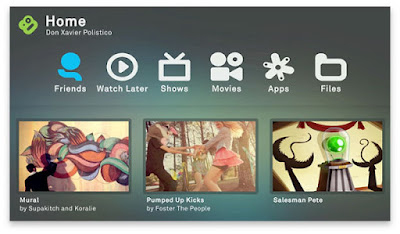
Boxee is a cross-platform freeware HTPC (Home Theater PC) software application with a user interface and social networking features designed for the living-room TV. Boxee was originally a fork of the free and open source XBMC media center software however I prefer Boxee to XBMC because of it's lighter hardware minimum requirement. Boxee let's you play just about any media format on your TV and with the apps feature you can also surf the web, access Facebook & Twitter and watch streaming video right from your Boxee PC.
Google Chrome
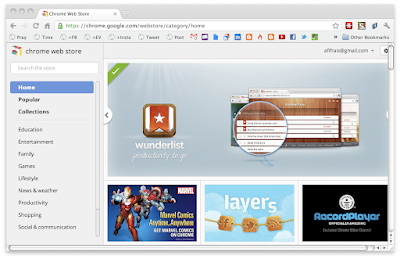
I used to be a loyal Mozilla Firefox browser user for the past 5 years or so before it started to slow down and hogs so much computer memory that I had to switch to Google Chrome. Unlike Firefox, Chrome is much faster, lighter and with the ever-increasing extensions and web applications available, it's a no brainer. I still use Firefox occasionally though, to download videos from YouTube and access my university's online forum which seems to have problem with Chrome.
Dropbox.
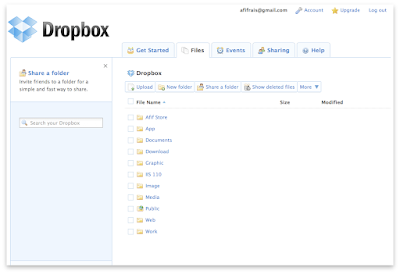
There is no shortage of online cloud storage to choose from today but ultimately I still prefer Dropbox as my main cloud storage app. Dropbox is available on Windows, Mac & Linux and also accessible from most modern smartphone OS like iOS & Android not to mention the web interface. Although the initial 2GB space is tiny compared to others, I managed to rack up a cool 8GB of free space through its referral program. Of course I do use many different types of cloud storage providers along with Dropbox. Box.net offers free 50GB of space for iOS users and Microsoft's Skydrive gives you 25GB free. Apart from that I also use 4Shared, Mediafire, Pogoplug, Adrive, Wuala and also Google Docs to store my files.
Evernote
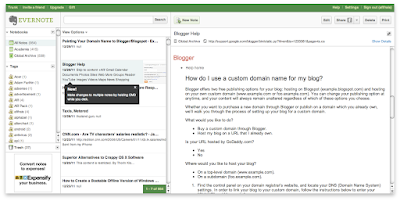
Evernote is hands down the ultimate notetaking and archiving app for me. This app can save formatted text, a full webpage or webpage excerpt, a photograph, a voice memo, or a handwritten "ink" note. Notes can also have file attachments and sorted into folders, then tagged, annotated, edited, given comments, searched and exported as part of a notebook. Evernote supports a number of operating system platforms (including Microsoft Windows, Mac OS X, Chrome OS, Android, iOS and WebOS), and also offers online synchronization and backup services.
FastStone Photo Resizer
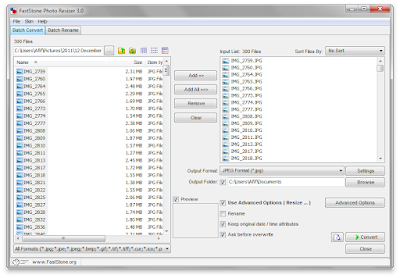
The reason this app made it to this list is because I capture a lot of photos and all of my photos are stored on my hard drive and also on one of the many free cloud-based storage that I subscribe. Since digital photos are usually big in size (2MB and above) I usually trim them down to a couple of kilobytes so that they upload faster. That's where FastStone comes in handy. This little app lets me resize hundreds of photos at the same time with just a few clicks.
GIMP
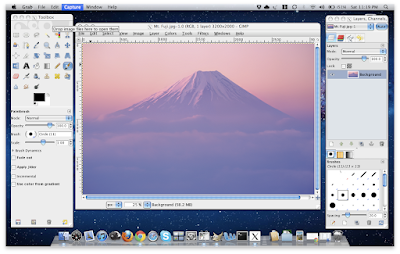
If you can't afford (a genuine) Adobe Photoshop software, GIMP is the next best thing you can use to manipulate your photos and images. Cross-platform and open-source, GIMP can do pretty much everything Photoshop can, for free.
Gmail
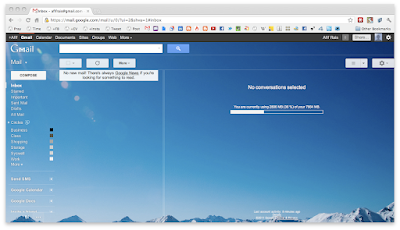
It's fast, have excellent spam filter and comes with a myriad of features that blows the competitors away. I have been using Gmail from the first day it becomes available and it have become my primary email service of choice since then. I now use Gmail to access and send emails from all my other free and paid email services which means I only need to open Gmail to read and write all my different email accounts today.
ImgBurn

ImgBurn is a freeware program that allows the recording of many types of CD/DVD images to recordable media. Burn a file or folder, create image file from CD/DVD, it's the only app you'll ever need. ImgBurn is for Windows only. Mac users can try Burn.
Instapaper
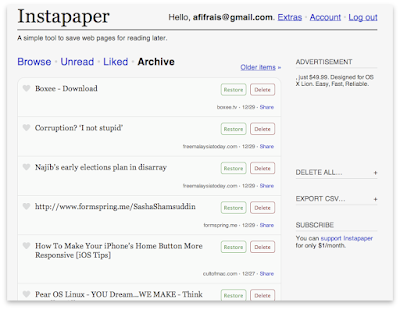
Instapaper is a web service that saves articles for later reading on web browsers, iPhone, iPad, iPod Touch, and Amazon Kindle. After registering a free account, the service saves articles that users select with its "Read Later" bookmarklet and presents them in a minimal, readable text layout. If you're too busy to read an interesting article on your phone or browser, just send it to Instapaper for reading later.
MagicISO

MagicISO is a very helpful utility designed for creating and managing virtual CD drives and CD/DVD discs. If your PC or notebook doesn't have a physical CD drive, MagicISO let's you mount a virtual drive from your ISO image and use it like a real CD. Very useful for playing PC games.
Microsoft Security Essential
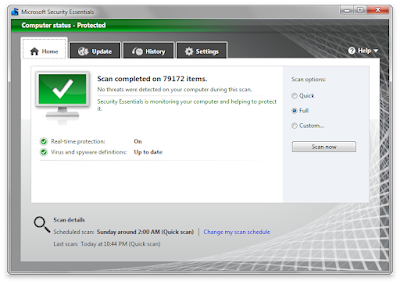
Never pay for antivirus software again. Free Microsoft Security Essential is good enough to protect your genuine Windows PC from viruses and malwares. For serious virus problems though, I still recommend McAfee alongside Malwarebyte Antimalware.
OmmWriter
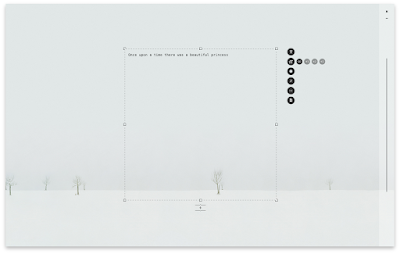
OmmWriter is a beautiful writing environment that helps you concentrate and create. It has the necessary tools you need to write and manage files, without the distracting elements that you normally find in conventional writing applications. OmmWriter opens in fullscreen mode, and has a number of backgrounds and audio tracks to increase your concentration, and to create an open space where your creativity can roam freely. Available for PC, Mac and iPad.
Springpad
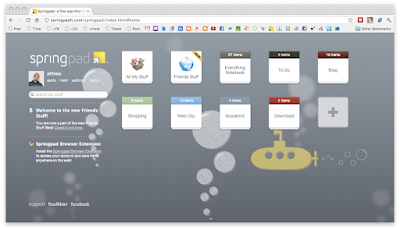
Springpad is just like Evernote except that it's prettier and the web version loads much faster. I use Springpad mainly to jot down important and regularly accessed to-do list and I especially love the offline access function. Springpad is available from your web browser, iOS and also your Android device.
Sumatra PDF
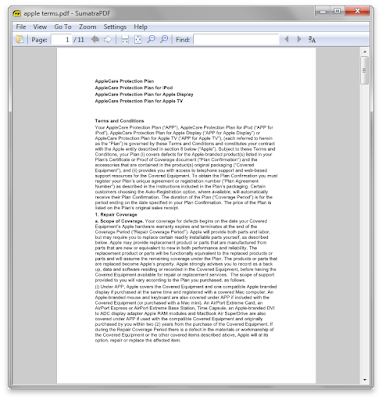
How would you like to use a PDF application that is light, fast and doesn't bug you with perpetual automatic update like Adobe Reader? Sumatra PDF is just the app you need for opening your PDF files.
Tweetdeck
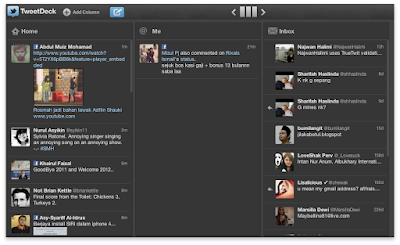
I have half about a dozen social networking accounts like Twitter, Facebook & Foursquare so an app like Tweetdeck which allows me to read and post to all of them at once is very useful. Although I am reluctant to use the Adobe-air based desktop app, the Tweetdeck Chrome web app works just as well minus the memory hog. Tweetdeck is also available on iOS and Android.
Unlocker
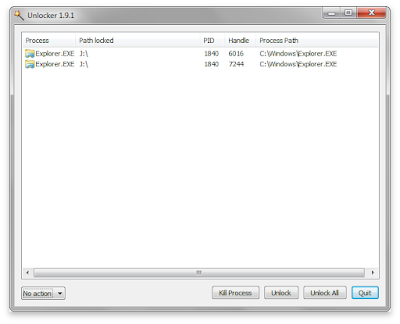
Unlocker let you avoid that WTF moment when you'd like to delete a file or remove an external drive but can't because some evil program is still accessing it. Windows only.
Winamp

I've been using Winamp to listen to my favorite music since my teenage years. It's fast, small and doesn't make duplicate copies like iTunes.
XMedia Recode
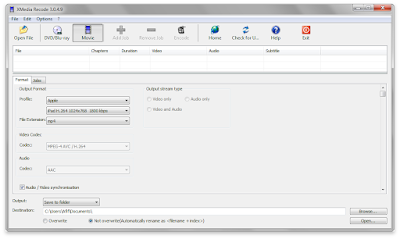
XMedia Recode is the best multimedia file converter there is. It lets you convert just about any media file format into another easily. You can choose from a preset of settings according to your device like iPhone to Android to most popular multimedia players in the market. XMedia Recode is made for Windows only but for Mac and Linux users there's always Handbrake.
As you can see, most of the apps and software featured here is either open-source or free. I'm a strong advocate of free and awesome software and I do believe that the best things in life should be free. As a matter of fact, the only proprietary software installed on my computers is Microsoft Office. Sure there's LibreOffice & OpenOffice.org as alternatives but since they usually screw up my Word documents formatting, I'm forced to stick with trusty ole Microsoft Office. They day they're 100% fully compatible with Office is the day I'll start using them.
I hope you will find this list of apps useful to your everyday computing.
.