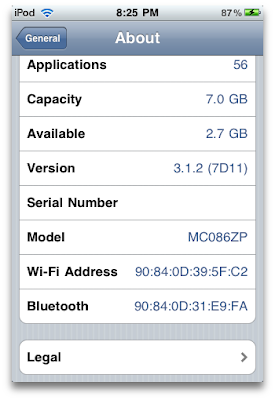 Anyway first thing first, the Blackra1n hack will only work with an iPod Touch installed with the 3.1.2 firmware no later or newer. It definitely won't work with the latest firmware 3.1.3. So if your iPod Touch is using any firmware other than 3.1.2, you'll need to upgrade to that version first. To check which firmware you are using, go to Settings > General > About and see the Version number.
Anyway first thing first, the Blackra1n hack will only work with an iPod Touch installed with the 3.1.2 firmware no later or newer. It definitely won't work with the latest firmware 3.1.3. So if your iPod Touch is using any firmware other than 3.1.2, you'll need to upgrade to that version first. To check which firmware you are using, go to Settings > General > About and see the Version number.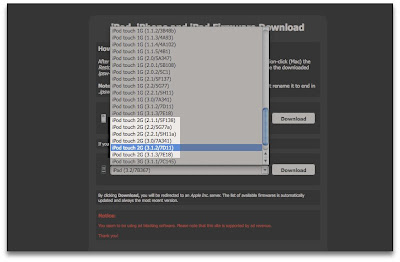 To upgrade to 3.1.2 firmware, you can download it from this website here. Make sure you download the correct firmware for your iPod Touch. For example my iPod Touch version is 3.1.2 (7D11) so according to the list there, my iPod is 2G (2nd generation). If your iPod is older, it might be 1st generation (1G) or 3G for the newer models. Do not upgrade your firmware using iTunes because at the moment, it will only upgrade to version 3.1.3 which is not breakable with Blackra1n.
To upgrade to 3.1.2 firmware, you can download it from this website here. Make sure you download the correct firmware for your iPod Touch. For example my iPod Touch version is 3.1.2 (7D11) so according to the list there, my iPod is 2G (2nd generation). If your iPod is older, it might be 1st generation (1G) or 3G for the newer models. Do not upgrade your firmware using iTunes because at the moment, it will only upgrade to version 3.1.3 which is not breakable with Blackra1n.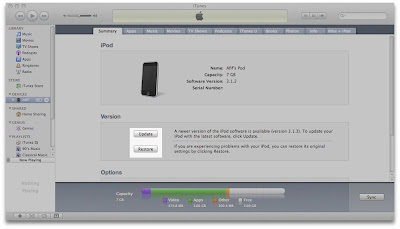 After downloading the 3.1.2 firmware, you need to restore your iPod Touch to that firmware using iTunes. Run iTunes and shift-click (Windows) or option-click (Mac) the restore button to choose the downloaded firmware. Just clicking restore will just upgrade your iPod to the 3.1.3 version. Make sure to backup your iPod Touch first with iTunes because restoring will erase all apps, settings, contacts and everything on it. Upgrading the firmware will take 5 to 10 minutes and after that you can sync back your iPod and retrieve all your old settings and apps.
After downloading the 3.1.2 firmware, you need to restore your iPod Touch to that firmware using iTunes. Run iTunes and shift-click (Windows) or option-click (Mac) the restore button to choose the downloaded firmware. Just clicking restore will just upgrade your iPod to the 3.1.3 version. Make sure to backup your iPod Touch first with iTunes because restoring will erase all apps, settings, contacts and everything on it. Upgrading the firmware will take 5 to 10 minutes and after that you can sync back your iPod and retrieve all your old settings and apps. Now that your iPod is version 3.1.2, go the Blackra1n website and download the Blackra1n jailbreak program. Choose between Windows or Mac (no love for Linux yet).
Now that your iPod is version 3.1.2, go the Blackra1n website and download the Blackra1n jailbreak program. Choose between Windows or Mac (no love for Linux yet).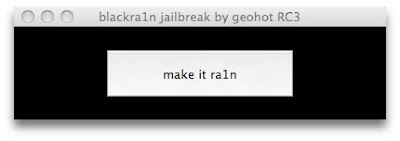 Close iTunes and Run Blackra1n and click the 'Make it rain' button. Your iPod will temporarily show Geohot's picture (the cool dude who made this possible) just like the one on his website and then your iPod will automatically reboot.
Close iTunes and Run Blackra1n and click the 'Make it rain' button. Your iPod will temporarily show Geohot's picture (the cool dude who made this possible) just like the one on his website and then your iPod will automatically reboot.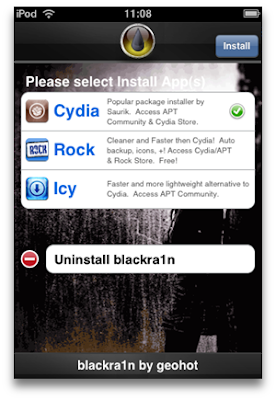 If everything goes well, your iPod will be jailbroken and you will see the Blackra1n app on it. Run the app and choose to install either Cydia or Rock app. You will need those to install all the 3rd party, unapproved apps.
If everything goes well, your iPod will be jailbroken and you will see the Blackra1n app on it. Run the app and choose to install either Cydia or Rock app. You will need those to install all the 3rd party, unapproved apps.There are several reasons why people jailbreak their iPods and iPhones. First they can install any 3rd party or unapproved apps on your device. There's an app to tether your iPhone to your computer and use the 3G connectivity to surf the Internet. Then you can install Google Voice which might never be approved by Apple and make free calls from your iPhone. Or you can install the Installous app and download millions of cracked free apps just like everything you see in the App Store. More on that on my next post.
A little reminder..
1. Vista and Windows 7 users should run it in compatibility mode and as "Administrator." Right-click on the file, go to Properties, then click the "Compatibility" tab. Check the "run this program in compatibility mode for:" checkbox and choose Windows XP Service Pack 2 from the list provided. Click "OK" to close the window. Right-click to run as the Administrator.
2. If the Upgrade is Stuck at "Running," Try the Following:
* Set airplane mode on.
* Move blackra1n to the C:\ drive and run it from there.
* Kill any iTunes-related services prior to running.
* While it's stuck on "running," do a hard reboot (push the home and power buttons simultaneously). The app will display a message that says it's done jailbreaking, but it's not. With the USB cable still plugged in, re-run the blackra1n app. This time it should work.
3. The Blackra1n jailbreak is an unthethered jailbreak meaning that should you restart or completely turn off your iPod, you'll need to run the jailbreak again which is as simple as one click but could prove to be a hassle for some.
4. Should you like to restore your iPod to it's original unjailbroken form, just do the restore to the downloaded 3.1.2 firmware earlier.
5. Blackra1n is not the only method to jailbreak your iPod or iPhone (just google 'jailbreak') but it is definitely the easiest. I tried pwnage and redsn0w but no luck so far.
6. Backup your iDevice first! I will not be responsible for any loss of data.
Credits to ReadWriteWeb.com and Geohot.