One reason why the iPhone, iPod Touch and the iPad is so popular is because of the software and apps. There are curently 185,000 apps and games to choose from at the App Store and so far people have downloaded more than 4 billion apps from the App Store giving Apple a revenue of 1 billion dollars a year. Yes there are a lot of cool apps and games at the app store and as they say there's an app for everything. What they don't say is there's a way to get all of that for free. One word: jailbreak. That is why people jailbreak their iPhones, iPods and iPads, to install free apps.
 There are 2 ways to install free apps on your iPhone or iPod Touch, the easy way using Installous and the hard way using SCP. Here's the easy way:
There are 2 ways to install free apps on your iPhone or iPod Touch, the easy way using Installous and the hard way using SCP. Here's the easy way:Step 1
Jailbreak your iPhone! There's no 2 way about it. Jailbreaking allows you to install unapproved 3rd party apps like Cydia and Installous. Check out my previous post on how to jailbreak your iPod Touch (and iPhone).
Step 2
 After installing Cydia, run the app - tap Manage > Sources and add the address http://cydia.hackulo.us to the repository.
After installing Cydia, run the app - tap Manage > Sources and add the address http://cydia.hackulo.us to the repository.Step 3
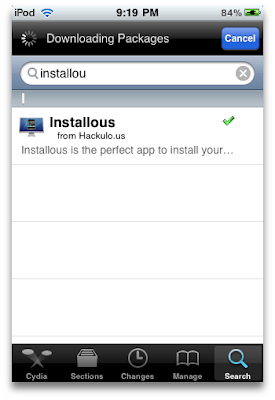 Search and install the Installous app.
Search and install the Installous app.Step 4
 Run Installous and choose from the thousand of cracked and free apps from the repository. Make sure you have a fast and reliable Wi-Fi connection because some of the apps can be up to 250MB in size.
Run Installous and choose from the thousand of cracked and free apps from the repository. Make sure you have a fast and reliable Wi-Fi connection because some of the apps can be up to 250MB in size.However if your WiFi service is unreliable or your Internet connection is really slow, you can always try the hard way. Here's how:
Step 1
Repeat Step 1 to Step 4 above. You need to install Installous as well to make the file transfer and installation process easier.
Step 2
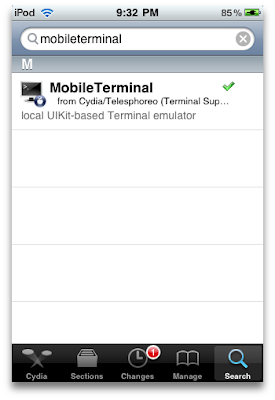 Go to Cydia and install Mobile Terminal.
Go to Cydia and install Mobile Terminal.Step 3
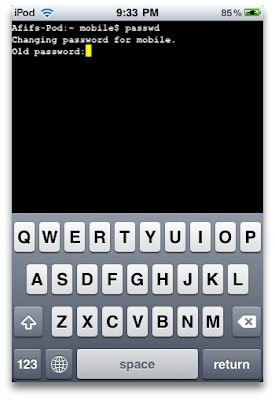 Run Mobile Terminal and change your root password. You don't want people to hack into your iPhone and install some nasty viruses. To change your password simply type passwd and enter your new password twice. The old default password is alpine .
Run Mobile Terminal and change your root password. You don't want people to hack into your iPhone and install some nasty viruses. To change your password simply type passwd and enter your new password twice. The old default password is alpine .Step 4
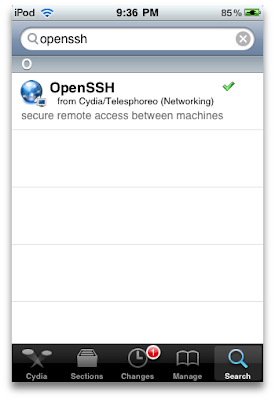 Go to Cydia again and install OpenSSH.
Go to Cydia again and install OpenSSH.Step 5
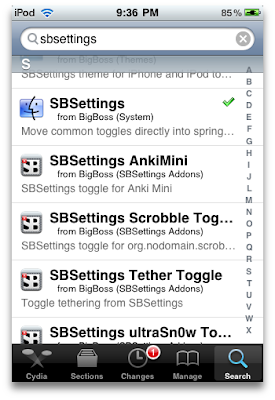 While you're at Cydia, install SBSettings too. This is a really handy app for all your jailbroken devices.
While you're at Cydia, install SBSettings too. This is a really handy app for all your jailbroken devices.Step 6
 Turn on your WiFi and OpenSSH connection. This is where SBSettings comes handy. Slide with both your fingers from the top left and right off the screen downwards to toggle SBSettings. Tap on Wi-Fi and SSH to turn them on. Take down the IP address of your iPhone. Here it says 192.168.137.157 .
Turn on your WiFi and OpenSSH connection. This is where SBSettings comes handy. Slide with both your fingers from the top left and right off the screen downwards to toggle SBSettings. Tap on Wi-Fi and SSH to turn them on. Take down the IP address of your iPhone. Here it says 192.168.137.157 .Step 7
Now you'll need a program such as WinSCP to transfer apps from your computer to your iPhone. Go here to download WinSCP (Windows) or Fugu or Cyberduck (Mac). This example will use WinSCP. You don't have to connect your iPhone with the USB cable, just make sure Wi-Fi and SSH is on.
Step 8
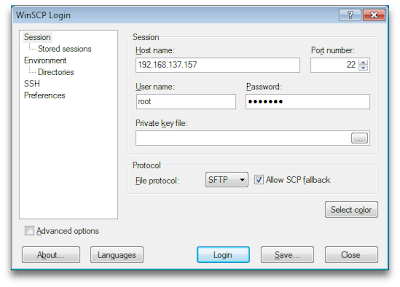 Run WinSCP and enter the IP address that you saw from SBSettings (or from Settings > Wi-Fi). User name is root and enter the new password that you changed earlier on Mobile Terminal.
Run WinSCP and enter the IP address that you saw from SBSettings (or from Settings > Wi-Fi). User name is root and enter the new password that you changed earlier on Mobile Terminal.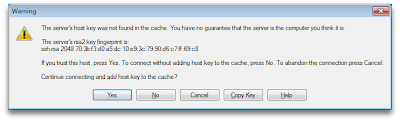 When this screen appears just click yes.
When this screen appears just click yes.Step 9
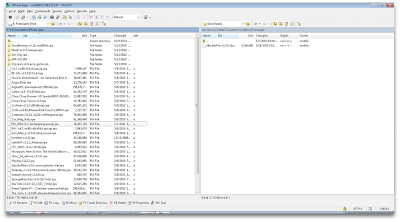 Now you can copy all your free games and apps from your computer to your iPhone/iPod Touch. The apps will have a .ipa extension. You can simply google for your favourite app or you can visit Apptrackr.org or Pandaapp to download from thousands of free apps there. Copy the app (ipa file) from your computer on the left pane to your iPhone (right pane). Browse to the /root/private/var/mobile/Documents/Installous/Downloads/ folder on the right pane.
Now you can copy all your free games and apps from your computer to your iPhone/iPod Touch. The apps will have a .ipa extension. You can simply google for your favourite app or you can visit Apptrackr.org or Pandaapp to download from thousands of free apps there. Copy the app (ipa file) from your computer on the left pane to your iPhone (right pane). Browse to the /root/private/var/mobile/Documents/Installous/Downloads/ folder on the right pane.Step 10
Open Installous app and go to Downloads. You will find the copied app there. Install it and you're done!
The second method is a bit complicated but you download all the apps elsewhere first and just copy them to your iPhone later.
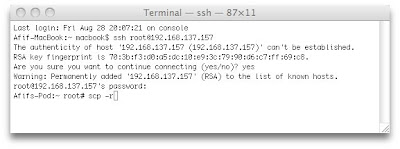 Of course if you're really good with terminals and command line, you can simply SSH and SCP all those apps into your iPhone.
Of course if you're really good with terminals and command line, you can simply SSH and SCP all those apps into your iPhone.Good luck!
Update
 Alternatively, you can just drag and drop the IPA files into the Apps section in iTunes and sync it to your iPhone.
Alternatively, you can just drag and drop the IPA files into the Apps section in iTunes and sync it to your iPhone.