After a one year hiatus, the best of TV series is back. I don’t know why I didn’t have one last year (I probably forgot) but here it is. A lot of these shows are available on Netflix, in fact 7 out of 9 are from Netflix. If you’re still wondering is Netflix any good for RM33 a month, it’s worth every penny, trust me. Some of these shows aren’t actually new but I just found out about them so yeah they’re new to me. And as always, if you haven’t watch any of these TV shows yet, be forewarned that there are spoilers ahead. In no particular order, the best TV series in 2016 according to me.
Silicon Valley
A story about a bunch of nerdy Silicon Valley tech startup should bore me to death right? Not this one. Silicon Valley is funny, witty and geeky at the same time. It tells a story about Richard Hendricks who coded an awesome data compression algorithm which makes video streaming etc super-fast. Long story short, Richard and his band of geeks went through the ups and downs of the startup business, getting valued to billions of dollars and then later becoming quite worthless when things go south. This show is perfect for every computer and tech geeks out there who wants some light-hearted and fun TV show.
Mr Robot
I was late to hear about Mr Robot received rave reviews from the social media as people couldn’t stop talking about it. It tells the story about Elliot Alderson, a cybersecurity engineer and hacker who suffers from social anxiety disorder and clinical depression. Elliot is recruited by an insurrectionary anarchist known as "Mr. Robot", played by Christian Slater, to join a group of hacktivists. The group aims to erase all debts by attacking the megacorporation, E Corp (yeah I actually copied that verbatim from Wikipedia 😆). Basically Elliot is this really cool hacker who could practically hack into anything. He uses his skills to teach criminals and crooks a lesson or expose them to the authority. Once Elliot got involved with the hacktivists though, things started to go crazy. There’s multiple turns and twists in this show that sometimes I struggle to keep up on what’s happening. And also you would have thought that once they successfully erased everybody’s debts from the big evil banking corporation everything would be fine right? As they aftermath shows, it’s not that easy nor rosy for the common people. Despite the complicated plots for this series I would still highly recommend you to watch this one. Rami Malek and the director really did a great job for this show.
Narcos
Narcos is set during the hay days of the drug warlords in Latin America especially in Colombia. At first I thought the series is only about Pablo Escobar but as you can see from the ending of season 1 when Escober died, it’s a lot more than that. It’s part of a wider story about drug cartels in Colombia and neighbouring countries. I like how they didn’t dub the film from Spanish into English or cast all English-speaking actors outright. It would otherwise ruin the authenticity of the show. Wagnor Moura did a really good job portraying Escobar although he was not a native Spanish speaker (he’s Brazilian). The music, cinematography it all just blends in really well. A must watch TV show if you’re on Netflix (or not).
Brooklyn Nine-Nine
Set in the fictional 99th Precinct of the New York City Police Department in Brooklyn, Brooklyn Nine-Nine follows a team of detectives headed by newly appointed Captain Ray Holt. Among the detectives is Jake Peralta , who frequently tops the squad in collars despite his relaxed, carefree attitude, much to the annoyance of his more by-the-book colleague, Amy Santiago. Charles Boyle is a capable but quirky detective who wears his emotions on his sleeve, as opposed to the stoic and mysterious Rosa Diaz. The detectives report to Sergeant Terry Jeffords, a devoted family man who is initially afraid to go back to active police work following a near-death experience on the streets. Rounding out the precinct is sarcastic civilian administrator Gina Linetti ), who seems to value everything else in her life over her job. Thank you Wikipedia. It’s been a while since I follow crime and detectives TV show, mostly because they are all predictable and boring. Brooklyn Nine-Nine however is a breath of fresh air. It’s funny while not trying too hard and you got to love the quirky characters and their comical yet tight relationship in the precinct. Go watch it now if you haven’t.
Stranger Things
Stranger Things is set in the 1980s in the fictional town of Hawkins, Indiana, and is a homage to 1980s pop culture, inspired and aesthetically informed by the works of Steven Spielberg, John Carpenter, Stephen King, Robert Zemeckis, and George Lucas, among others. It revolves around experiments and children with special powers and a bunch of kids investigating monsters from another dimension. Is kinda like X-Files but cuter and more adorable.
Westworld
From the creators of Jurassic Park comes Westworld, a technologically advanced, Wild West-themed amusement park populated by androids dubbed "hosts". Westworld caters to high-paying visitors dubbed "newcomers" (or just "guests"), who can do whatever they wish within the park, without fear of retaliation from the hosts. Westworld comes with its fair share of plot twists and surprises that will keep you asking for more. And also the fact that there’s liberal amount of nudity and boobs also helped with the rating.
Jessica Jones
Jessica Jones is a Marvel comic book superhero adapted to the big screen. At first I didn’t find nothing remarkable with “a former superhero with superhuman strength and limited flight, suffering from post-traumatic stress disorder” but after a while the show started to grow on me. And lets not talk about Kilgrave. He’s one of the most badass villain you can come up with. Catch Jessica Jones on Netflix for yourself to find out.
Luke Cage
Another Netflix original, Luke Cage is a story about Luke Cage, a former cop cum convict with superhuman strength and unbreakable skin who now fights crime. You actually catch Luke Cage in Jessica Jones first where they have a brief but romantic relationship on screen. I like how they feature the unique culture and atmosphere of Harlem, New York complete with an awesome soundtrack.
The Crown
Have you ever wondered about behind the scenes life of the British monarchy? Now you can find out by watching Netflix’s The Crown. The Crown traces the life of Queen Elizabeth II from her wedding in 1947 to the present day. Dramatized for television, The Crown gives a fascinating peek into the lives and affairs of the royal family. The show is so good that it just won a Golden Globe for Best Television Series - Drama category beating the likes of Game Of Thrones, Westworld ans Stranger Things. The Crown is perfect for the inner anglophile in you.
The case for Webe mobile

A few months ago I posted a rave review about Digi’s postpaid plan. Back then it was the best, value for money postpaid plan there is (imo that is). Fast forward to October, I came across this new telco called Webe who offered unlimited Internet, call and SMS for only RM79 (before GST). Basically unlimited everything for 11 ringgit more than my current Digi postpaid plan at that time. Usually if somebody came up with something that’s too good to be true, there’s usually a catch. So what’s the catch here?
As it turn out the catch is, you need to be a TM customer to enjoy the big discount. The normal subscription rate for Webe mobile’s unlimited everything plan is RM199. If you’re a TM customer, i.e Unifi/Streamyx/P1, you get a 60 ringgit discount. Next, if you use your Webe SIM card with a Webe-certified phones - you get another 60 ringgit discount, meaning you only pay RM79 per month for as long as you’re still active with Webe. Now if you’re not an existing TM customer or you own a band 5 LTE smartphones (Webe-certified phones), RM199 is quite a steep price to pay for unlimited everything for the average user. Besides, you can’t tether your Webe line with a computer without first activating the hotspot pass which will cost you RM6 for 2 hours. This may sound silly since other telcos have no such restriction on tethering. But if you think about it, the other telcos don’t offer unlimited Internet with their plans so that sounds fair enough to me.

So being a long time Unifi subscriber myself plus my Webe-certified iPhone, this Webe plan suits me perfectly. Digi has been pretty generous with their 6+2 GB data plan before, not to mention their Music Freedom but compared to Webe’s unlimited everything, it’s a no brainer. Sure I’d wish they would throw in free 1 or 2 hours tethering for their customers in case of emergencies but who knows they might come up with that in the future?
What about their coverage? Webe is the incarnation of P1’s mobile division which was took over by TM. So Webe is utilising their LTE spectrum and has a good coverage in the big cities and urban areas like Klang Valley and the state capitals. For places without Webe coverage, they are utilising Celcom’s coverage which is already proven to be quite extensive. My real life experience has been good so far. I’ve got mostly 3G signal in some really rural areas in Langkawi and Kelantan. In fact during my 8 hours drive from KL to Kelantan, I’ve got almost uninterrupted Spotify music playing in my car save for 15-20 minutes when I got no service deep in the jungles of Gua Musang. Overall they’re quite reliable and consistent for a new telco and they just announced plans to upgrade their Internet speed up to 300Mbps by late next year.

Webe also came up with their iOS and Android app right after launch so customers can check their Webe bills, subscriptions or chat with their customer service straight from the app.
What’s more, they are currently running a promotion where anybody, whether you’re a TM customer or not to subscribe to their unlimited everything plan for only RM79 per month for as long as you stay active. And you don’t even need to use a Webe-certified phone too for this promotion. This promotion ends by the 31st of December so there’s still chance to sign-up or port your existing number to Webe if you’re interested. Honestly, RM79 for unlimited everything? If you don’t care about Internet tethering to your phone, it’s the perfect postpaid plan. You don’t have to worry about finishing your data quota ever again, watch and stream any video you like, listen to Spotify 24/7 and call and text any number for free. Sky’s the limit. For the full detail, terms and conditions, visit Webe’s official website now.
Believe it or not, this blog post is not sponsored or endorsed by Webe in any way. As always, if a product/service is good enough, I will feature it for free on my website.
Staff appreciation day
This year my company held its inaugural staff appreciation day. It was organized to show appreciation to all the staff who had been working hard for the school for the past year. Staff from both campuses assembled at the secondary school in Equine Park on the last day of the working year to get together, play some games and eat and relax.
The program starts with registration and lucky dip in front of the main hall. We all got shopping vouchers from some hypermarket or departmental store. We were divided into smaller teams within the four houses (Muir, Fleming, Scott & Fairfield) and sat on our tables in the hall. After breakfast, certificates and gifts were given out to employees who had been with the company for 10 years or more. There were over 2 dozens of them from both campuses. Then begin the first game, the post-it note challenge. Each team competes to paste as many post-it notes as possible on a person’s face (or head).
Next we played egg and spoon and balloon pass on the amphitheater next to the hall. The final house team game for the day was the classic tug of war. My team, Fleming (red) lost the first round but succeeded in the 3rd placing. Although the winners only receive chocolates and snacks, everybody took the game seriously albeit in a fun and sporting way. After a sumptuous lunch everybody was free to relax and unwind. You can choose from a range of activities on offer such as inflatables, badminton, table tennis and ice berg in the swimming pool.
Before we conclude the event, there was the lucky draw session. Usually I would just wish to go home right there and then because I never win anything anyway. This one is no different. I could just watch with envy as people walk away with their home appliances, iPads and Samsung smartphones. I understand it’s a lucky draw so not everybody get to win but still I wish they would do an Oprah and give out gifts to each and every one of us.
Was it fun? You bet. I don’t mind the free food and vouchers. I hate not winning anything in the lucky draw though. The house games were okay, I’m sure many folks enjoyed it. At least those who participated. Doubt we would know everybody better in that short 5 hours but it’s a start and something to build on. An ideal setting would be a 2 days (minimum) team-building/holiday and a resort somewhere but to be honest, that's asking too much on everyone. But who knows some day in the future, somebody will make it happen. In the end it was a good initiative by the school to get both teaching and non-teaching staff together. Let's face it, we hardly knew the staff from the other school outside of such events. I certainly look forward for another big get-together like this in the future.
Apple Watch Nike+ review

The last smartwatch that I owned was the Sony Smartwatch 3. It was a decent watch despite it being a bit oversized and totally useless on iOS. Having been an iPhone user since the original iPhone, it is surprising that I haven’t jumped on the Apple Watch bandwagon yet. True, the original Apple Watch was prohibitively expensive but using an iPhone in conjunction with an Apple Watch would be a match made in heaven with all its features complementing each other. And then the elephant in the room. No GPS. For a RM1,749 smartwatch (during launch), not having built-in GPS is totally unacceptable. How do you suppose I track my runs outdoors? Bring along my iPhone? That kinda defeats the purpose for having a smartwatch. I’d be better off getting a Garmin or FitBit.

Then came along Apple Watch Series 2. Officially certified waterproof, better battery life and most of all GPS-enabled. Those by themselves are already quite tempting and then they collaborated with Nike to bring to you the Apple Watch Nike+. Needless to say, I’m sold. During launch day morning, I was amongst the first to queue at a local Apple authorised reseller. I had my eye on the black & ‘volt’ green 42mm version of the Apple Watch Nike+ but unfortunately they don’t have any in stock at that particular store near Low Yat Plaza. So I went to another one in KLCC and the Pavillion and then Mid Valley, no luck. By then it became apparent to me that they’re not selling the black/volt green Apple Watch Nike+ at any of the local stores. In the end I had to order one from their online store. Sure I had to wait another 5 days for that one to arrive but since I’m spending a fortune on a watch, I better get the colour that I want.


5 days later I’m the proud owner of a black/volt green Apple Watch Nike+ smartwatch. Like the previous versions, it came in a long rectangular box. Unlike the previous versions and other Apple Watches versions however, the box is black instead of white. First impression, I’m loving the soft, smooth silicon straps. It feels a bit like my old Pebble but better. And unlike the Sony Smartwatch 3, it really feels comfortable on my wrist, even when I’m sweating it out on the road or in the gym. The 42mm body with space grey aluminum casing also feels just about right, not too big or too small although I wished it could be thinner. If you’re a guy, you definitely don’t want to get the 38mm version which would look tiny on your wrist. One of the main differences of the Apple Watch Nike+ watch is the exclusive Nike+ volt green watchfaces and complications (items on your watchface such as date, weather, battery life, etc). You don’t get those on the regular Series 2 Apple Watches. I like how you can fire up the Nike+ Run Club app straight from the watch face. Other than that, the Nike+ Apple Watch has all the same features as the regular Series 2 Apple Watches.


Setting up and syncing the Apple Watch for the first time is straightforward enough, you just follow the on screen instruction in the Apple Watch app on your iPhone and after a few (okay maybe 10) minutes it’s done. There’s tons of watchfaces to choose from from the specialized Apple Watch App Store although I usually use the preloaded Nike+ watchfaces. And compared to Android Wear, there’s definitely a lot more quality and useful apps on the Apple Watch App Store compared to the former. Android users, sorry to say so far there’s no way to use the Apple Watch with Android phones and I don’t think there’ll ever be.


So how does it fares in every day use? Like I said before if you’re an iPhone user, the Apple Watch is the perfect smartwatch to complement your phone. Every notification is instant and seamless. You can make and answer calls, scribble messages and use tons of Apple Watch ready apps on it. Of course there’s a little bit of learning curve for first time users. Swiping down on the screen shows you the latest notifications and you can tap on a specific to reply or dismiss it. Swiping up brings you the control center where you can access some of the most used settings such as airplane mode, silent mode and also eject water from the watch. Swiping left and right however changes the screen to a different watchface design which feels a bit weird at first especially if you’re coming from Android Wear. To actually access the apps with the trademark circular icons, you need to press the digital crown once or by pressing the side button to access the dock where you keep a list of app shortcuts similar to the Mac and iOS. You can use the digital crown to scroll within an app aside from scrolling by swiping up and down on the screen. Then there’s Force Touch which is available in only certain apps which supports it. For example and can force (long) press on the Twitter app to compose a new Tweet, on the Message app to send a new message and so on. It’s a bit confusing at first but you’ll get used to it soon enough with regular use.


In a way Apple made the right move by not including any virtual qwerty keyboard or even worse, the awful numeric keypad like Android Wear for typing on the screen. Scribbling individual letters could be a chore but if you really need to reply something pronto it proved to be quite useful. You can always insert canned response to the list of replies by the way from the Apple Watch app on your phone. I’ve made a list of frequently used response myself and they have become quite handy. Despite a proliferation of apps for the Apple Watch, there’s only a handful that I regularly use. Messages and Whatsapp for obvious reason. Then there’s the phone app. I love how I can receive or make calls from the watch. I use Nike+ Run Club often to track my runs and see how far and long I’ve gone. I can control the currently playing music or video on my iPhone from the watch. Using social media apps on the other hand is not as pleasant as it is on the bigger phone’s screen. The screen is evidently smaller and you don’t want to scroll through your timeline on that tiny screen. In this scenario it’s miles better to quickly fish out your phone instead. Obviously, there are certain things you’d be better off doing with your phones instead of the watch especially if it involves reading a lot of texts.

The Apple Watch is already known to be splash-resistant from Series 1 but they only made it officially water-resistant up to 50 meters for Series 2. The watch works great outdoors, the GPS starts pretty much instantly and the tracking is quite accurate too. The workout out is truly useful for you health junkies out there (or if you’re just starting out). You can choose to track nearly a dozen workouts from running, cycling (both indoor and outdoor), elliptical, rower and stair-stepper machines to pool swimming and open water swimming. If you’ve been skimping and procrastinating on your exercise, this watch is a good excuse/motivation to start doing it seriously. The heart-rate monitor app works great too although you need to have a basic understanding of what a normal resting heart rate is whether that heart-rate during or after an strenuous is normal or otherwise. Cause you know an app like the heart-rate monitor is only as useful if you know how to decipher the readings.
 |
| The annoying breathe and stand up reminders |


Final verdict, if you’re an iPhone user and looking for your first smartwatch, the Apple Watch is a no-brainer. You can get the Apple Watch for as low as RM899 now for the Series 1 (first gen) version although I wouldn’t really recommend that because the battery doesn’t last half as long as the newer Series 2 version. My wife is using the first gen Apple Watch and they barely last her 9 to 5 office hours. And if you’re getting Series 2, there’s the option between the regular Series 2 Apple Watch and the Apple Watch Nike+ version. It’s a matter of preference really because apart from the Nike+ branding and watchface, everything else is exactly the same. The Series 2 starts from RM1,649 for the 38mm size and more depending on the band type. The leather, stainless steel and Hermes bands would set you back from a few hundred to a thousand ringgits more. You can easily swap the bands though. You can always get a different one from the official source or buy one from the many third party and cottage industries of band makers in the market. If you ask me, I would get the Nike+ Apple Watch because of the special Nike+ bands and branding. If you’re bored of them you can always get a different one later.

Personally, I find the Apple Watch to be the perfect fit for me. In a way all my previous smartwatches from the archaic Samsung Galaxy Gear to the Pebble and finally Android Wear is a journey of discovery until I finally found the ultimate smartwatch to compliment my iPhone which is the Apple Watch. The Moto 360 came pretty close to be my favourite smartwatch with its classic round design and I wish Apple had made a similar round Apple Watch too but until they do, the current Apple Watch would be good enough. Apart from being a particularly useful gadget on your wrist, the Apple Watch is also a statement where the owner got good taste in design and life. Price wise, it’s not much different from the latest Android Wear smartwatches out there so you might as well get the best there is.
Alfred productivity app for Mac
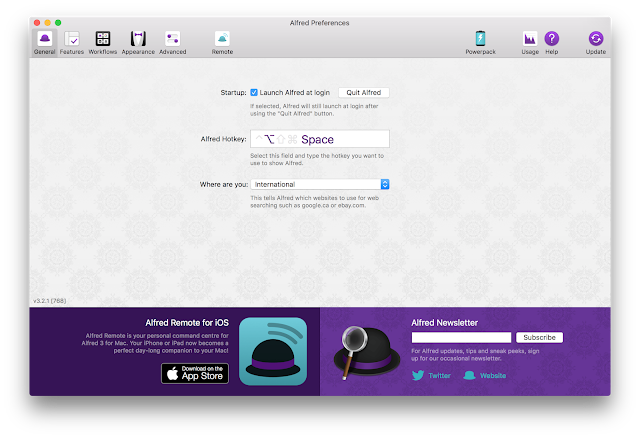
If you've been using Mac OS for a while, you are probably familiar with the Command + Space Bar shortcut to run or open a lot of things via the Spotlight search function. Now Alfred for Mac OS is like Spotlight search on steroids. I can do everything that Command + Space Bar can plus a whole lot more with Option + Space Bar instead.
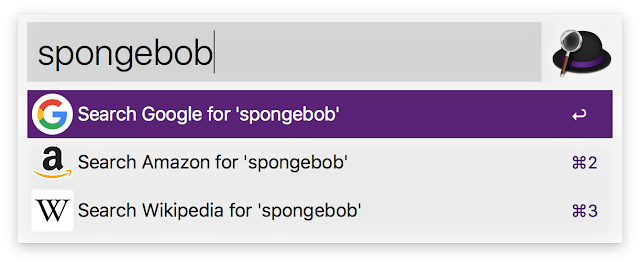
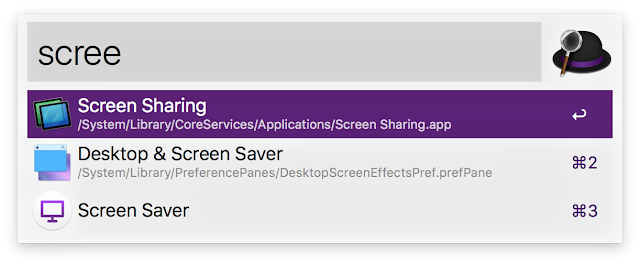
The first major feature of Alfred is of course the search and browse function. You can launch applications and find files on your Mac or on the web. Alfred learns how you use your Mac and prioritises results. I can stick with Google or mix with a few other search engines from the app.
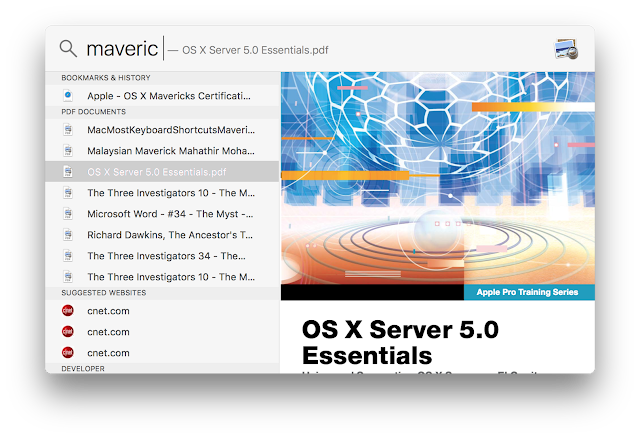
What's more, pressing space bar on the search result will give you a little preview of the document that you searched.
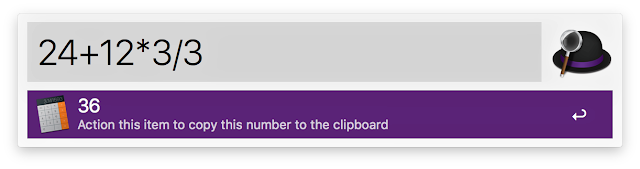
You can also perform quick calculation straight from the Alfred search box. Pressing enter will copy the result to the clipboard, saving you precious seconds on your work.
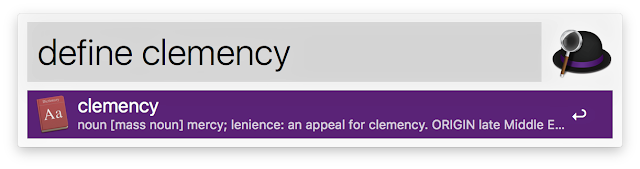
Check your spellings and quickly find the definition of a new work straight from Alfred.
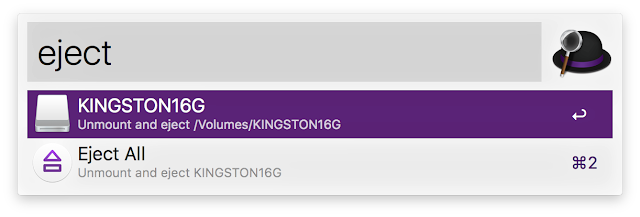


One of my most favorite function in Alfred is the system commands. I can empty trash, eject external drives, activate screensaver, shut down my Mac and much-much more with just a few key taps.
The basic Alfred 3 app is free but there's a lot more features that you can activate if you purchase the Alfred Power Pack such as snippets and auto expansion, control iTunes or Spotify, create custom workflows, run shell and terminal commands and sync and back up your settings. Because life is too short to waste a few extra seconds using just a mouse. Go ahead and try out Alfred 3 for yourself and become a Mac power user with just your keyboard.
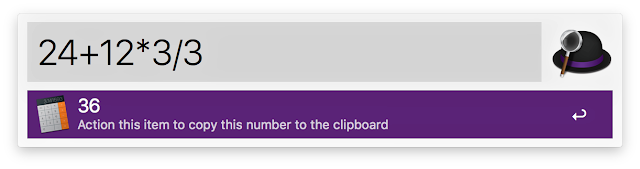
You can also perform quick calculation straight from the Alfred search box. Pressing enter will copy the result to the clipboard, saving you precious seconds on your work.
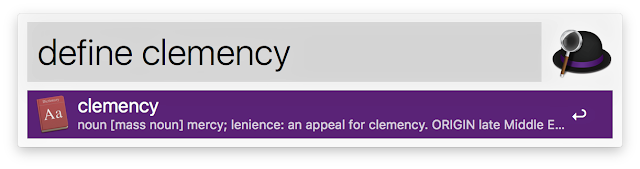
Check your spellings and quickly find the definition of a new work straight from Alfred.
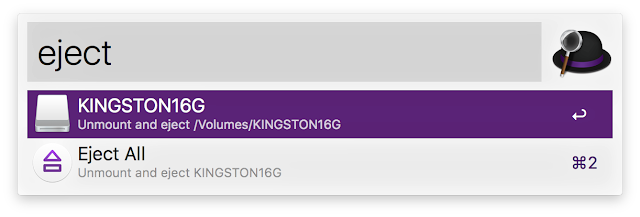


One of my most favorite function in Alfred is the system commands. I can empty trash, eject external drives, activate screensaver, shut down my Mac and much-much more with just a few key taps.
The basic Alfred 3 app is free but there's a lot more features that you can activate if you purchase the Alfred Power Pack such as snippets and auto expansion, control iTunes or Spotify, create custom workflows, run shell and terminal commands and sync and back up your settings. Because life is too short to waste a few extra seconds using just a mouse. Go ahead and try out Alfred 3 for yourself and become a Mac power user with just your keyboard.
Top of the class

Like any other year 6 students in his class, Adam studied hard for his UPSR exam which is the penultimate exam of his primary school life. He’s been burning the midnight oil, arranging study groups with his friends and attend a bi-weekly tuition class at school. He’s grouped in the smartest class in his year group and he regularly achieve top ten placing in his class during exams.

When the UPSR trial result came out though he only managed to score 5As out of 6. Of course this is just a trial and don’t necessarily determine the final result. So we encouraged Adam to try and improve his studies, especially the science subject which he got the single B for. Examination day finally came and Adam sit through his papers without any hitch.

Fast forward 2 months later, it’s D-Day. Like every other parent, we were nervous waiting for our child’s result. Will he do well? If he does not, will he be disappointed? We took a day off from work to collect the result at school. We waited in the hall for a while until I couldn’t take it anymore and logged-in online to check Adam’s result. He got 5As and 1B, the single B in science. As a parent we tried to be as supportive and understanding as we can. I know Adam must be disappointed with the result since we half-expected him to ace it.

When the announced the overall result, much to our surprise nobody in the entire school scored 6As. 12 people got 5As but no 6As at all. Later we found out due to the new paper format only 1.11% or 4,896 of the entire year 6 that year scored 6As. So basically Adam getting 5As and 1B is a feat in itself since 1.89% of those who sat for the paper managed to score that. Furthermore we heard you have to get 90 to 100 marks to get A hence why so few 6As.
In the end it was not all gloom and doom. Adam Farihin did quite well indeed considering all the facts. Besides, they’ve lowered the minimum requirement to get into SBP (boarding schools) to 3As and 3Bs so there’s still hope. Congratulations Adam, you made your parent proud.
In the end it was not all gloom and doom. Adam Farihin did quite well indeed considering all the facts. Besides, they’ve lowered the minimum requirement to get into SBP (boarding schools) to 3As and 3Bs so there’s still hope. Congratulations Adam, you made your parent proud.
LG Nexus 5X review

It is customary for me to have a second phone, usually an Android to complement my main phone - the iPhone. Let’s face it, as much as I like the iPhone with it being perfect and all, the battery could barely last the entire day at work especially with heavy use. That’s why I need another phone to use exclusively for work. My last Android phone the Xiaomi Redmi Note 3 was okay but some of its drawbacks had forced me to look for a better phone. That’s when I found out about the LG Nexus 5X.
Of course I’ve heard of the Nexus 5X along with its larger brother the Nexus 6P since last year. Its a pair of Google flagship phones so everybody in the tech circle should know about it. The main reason I didn’t give it much thought is because of the price point which beyond my budget on launch day (and a few month after). Fast forward 12 months later, the Nexus 5X’s price has dropped considerably that I was able to afford one.
Out of the box you get the Nexus 5X, a pair of USB-C charger and cable, some quick start guide and that’s about it. The USB type C charger and port is one of the defining feature of the Nexus 5X. It’s the first Nexus phone to use one and it will be the standard for all future Nexus or Google Phones. At the time of writing, they have just announced the Google Pixel phones which will be the successor to the Nexus line of phones. There will be no more Nexus phones after this and the Nexus 5X and 6P will be the last of its kind. Talking about USB-C, I definitely am loving it. Its reversible, no more wrong way to connect your USB cable. It features quick-charging so I don’t have to wait too long for my phone to charge. And its future proof. Sooner or later all new Android phones will be using USB type C.
On the inside, the Nexus 5X is powered by a Snapdragon 808 processor, Adreno 418 GPU and 2,700 mAh battery. The screen is 5.2’ Gorilla Glass 3 so it’s a decent size for a smartphone these days. The back cover and frame are unabashedly plastic but the back cover is not your normal polycarbonate kind of plastic. It has a rubbery, premium feel to it, a nice change from all the unibody metal phones in the market right now. Like all recent Nexus phones before this, the Nexus 5X also doesn’t feature any microSD slot so you’ll have to make do with either 16 or 32GB of storage. You might have noticed the battery is a skimpy 2,700 mAh which is rather mediocre by today’s standard. That said, I still managed to get it to last from 9 to 5 during work day with the battery having 20% left after work. Not bad for a small battery and you can thank Android 6.0’s optimisation and doze mode that puts the phone in a sleep state when it's not in use.
Design-wise, I love the minimalist approach that the Nexus 5X brings, with its gently rounded corners, a slender profile and smooth, curved edges that feel incredibly comfortable in the hand. Like I said, the soft rubbery feel makes the Nexus 5X easy to grip and not slippery at all. At the back of the phone is the fingerprint scanner which aligns perfectly with your index finger and the unlocking is quick, accurate and almost seamless. Similar to Touch ID on the iPhone, you can also use the fingerprint scanner for Android Pay although that service is only available in limited countries at the moment. And also, too bad you can only use the fingerprint scanner to unlock the phone and nothing else. I would have liked to use it to say take a picture, scroll a page or lock the phone maybe?


 |
| Nexus 5X sample photos |
The phone comes with a 1.55μm pixel, f2.0, 12.3 mega-pixel camera which is capable of recording 4K video. I suppose it is normal for every decent-sized flagship smartphones today to have a camera bump at the back. I could do without out but the Nexus 5X’s blends smoothly with the back cover I hardly noticed it after a while. The camera captures some really nice photos. Sure not as good as the benchmark - the latest iPhones or Samsung’s flagship but its passable. As you can see the pictures look brilliant in bright daylight but not so much in low light.
So how does the phone fare in every day use? I must say its one of the smoothest and speediest Android phones that I have ever used. Android 6.0 really made the difference and I experienced almost no glitches or slowdown whatsoever from daily use. Upgrading to Android 7.0 however does make the phone noticeably slower and glitchier. Maybe because I’m using the beta version of the software but the one thing for sure things started going downhill in performance after the upgrade. My advice to you, stay with 6.0 or if you must upgrade, wait for the official 7.0 update and do not download the beta version.
To wrap things up, I have to say the Nexus 5X is by far the best Android phone I have used. I just loved everything about it - design, build, specs and software. Sure its not the fastest or longer-lasting but for RM1400, its definitely value for money. If you’re looking for last year’s flagship Nexus phone at midrange price and stock Android, the Nexus 5X is perfect for you. You can be sure to get the latest Android update first too (at least until the next cycle). You can hardly go wrong with the latest or in this case a newer flagship Android phone from Google and Nexus 5X is also the case.
Sony Smartwatch 3 review

After selling off my Pebble Time, t didn’t take me long to get another smartwatch. This time it’s the Sony Smartwatch 3. The Smartwatch 3 ticks a few box in my list - it’s got GPS, Wi-Fi, NFC, waterproof and of course Android Wear. The recommended retail price for the watch is RM999 but you can get it for as low as RM688 on Lazada.

Out of the box, you get the Sony Smartwatch 3 SWR50 and a short micro USB cable - that’s it. Needless to say, you’ll be charging the watch with the micro USB cable which in one way pretty convenient because micro USB cables are cheap and easy to find. However compared to magnetic charging offered by Pebble, Moto 360 or Apple Watch, it is quite a chore to charge the Smartwatch 3 simply because the charging port located at the back of the watch is not really that accessible. You have to open the USB port cover and carefully plug in the USB cable to charge.

First impression, I got the one with a black silicone band (there’s an option of white and pricier steel band). Unlike most smartwatches out there, the Smartwatch 3 is detachable from the band. The benefit of this ‘core unit’ design is you can easily take it out and swap bands. The down side is you don’t get much choice in term of bands because apart from the official silicone and steel bands, there’s nothing else to choose from. No cottage industry or third party bands or straps for the Smartwatch 3 unlike other Android Wear watches.

The first thing I noticed about the silicone band is that it’s a dust and lint magnet. I only managed to keep it clean the first minute after unboxing. I guess this is normal for silicone bands and you’ve just got to live with it although I must say I don’t get that much dust/lint from my old Pebble band. And compared to the Pebble Time’s band, this one is pretty rigid and stiff and it uses a clasp system not unlike the early Samsung smartwatches. This inadvertently magnifies the nerdy look of the watch because let’s face it, most consumers would like their smartwatch to look and feel like a normal watch as much as possible.
Did I say the watch face is yuuge? It features a 51mm height compared to 42.5mm for the 42mm Apple Watch or 47.1mm for the Pebble Time. Now I have a relatively medium-sized wrist and it looked pretty big on my arm. If you have smaller wrist or a woman, just forget about wearing the watch because it would look positively oversized on your wrist.

Now for the real world test. The main reason I sold my near-perfect Pebble Time for this one is the GPS capability. You know how I like to run sometimes, on the road, park or even the gym and having a smartwatch take could record my distance, pace and running route is quite desirable. The first thing I did after putting on the Smartwatch 3 is try to find the GPS app. But where is it? Apparently there’s no built-in GPS app for the watch. You have to install third-party running apps like Strava or RunKeeper to use the GPS functionality. Using Strava or RunKeeper is fine, it records my distance and route pretty well but the thing is I have clocked a total of 1674 kilometers since 2012 with my Nike+ app which does not sync with either Strava or RunKeeper. I had to enter my running records manually into my Nike+ app which is not ideal because that beats the point of having a smartwatch on your wrist while you run. I want my runs to sync automatically and seamlessly to the Nike+ app or at least indirectly like my old Garmin watch. That said, there’s no telling when they’re gonna make the Nike+ app for Android Wear. There’s been a Nike+ app for the Apple Watch since the beginning but none for Android Wear and I don’t think we’ll be seeing one anytime soon for as long as Tim Cook is on Nike’s board of directors.

Okay enough of the bad news, let’s explore other features of the Smartwatch 3. As with other Android Wear smartwatches, this one syncs with both iOS and Android phones. But just like other Android Wear and Pebble smartwatches, the Smartwatch 3 works best with an Android phone. You get the full functionality - the ability to reply and send texts, messages and emails straight from the phone, use voice command for search and maps and get updates from Google Now etcetera if you sync it with an Android phone. If you sync it with your iPhone though, the Smartwatch 3 will only display notifications and let you make or answer calls, that’s it.
Although the Smartwatch 3 has NFC capabilities, there’s no Android Pay yet in this country and like many new tech coming from the west, I’ll give it a 1 or 2 more years until it arrives on our shores. You can however use NFC to connect to the watch to NFC-enabled devices like a speaker or Bluetooth headset although I have yet to try that myself yet (I don’t have NFC anything in my possession). The watch also comes with 4GB of storage and if you subtract half of that for the OS, you’ve got about 2GB left for music and other stuff. Now here’s the kicker - you need to have Google Music subscription to be able to play music on the Smartwatch 3. First you download music to your Google Music app on your phone and then you sync the playlist or the songs to your Smartwatch 3. And guess what? Yes we also don’t have Google Music subscription yet in this country so that’s that. There is a workaround for this limitation however which involves a third-party app which allows you to transfer music via Bluetooth to the smartwatch. I’ve tried it and it’s painfully slow. A single mp3 file would take 6-7 minutes to transfer wirelessly and no you can’t do it via the USB cable for some reason. 6 minutes for a song that’s about an hour for 10 mp3 files. Life is too short to be wasting my time for that.

The Smartwatch 3 features a square watchface design and I like the few pre-installed Sony watchfaces fine. Some of them is customizable but most of the third-party watchfaces just doesn’t look good enough for me. Maybe because it’s square or they just need to make better designs. In the end I just stick with the default watchface which is the least ugly of the lot. Battery wise, I get about a day and a half with normal use (no GPS).
Overall the Sony Smartwatch 3 is a pretty decent Android Wear smartwatch. It’s relatively affordable compared to most Android Wear watches in the market today and it comes with some very nice features too like NFC, GPS and Wi-Fi (although I have no idea how the Wi-Fi works, it can’t independently connect to Wi-Fi). The screen is huge, the silicone band is a lint magnet, the GPS needs a third party app and the NFC and 4GB space are pretty much useless (at least for this market). Would I recommend it? You guessed it, probably not. You should invest on a better Android Wear watch out there, perhaps or Moto 360, a Huawei, Asus or even (gasp) Samsung. Just make sure you get the correct size for your arm. As of writing, Pebble has just been acquired by FitBit and they have effectively killed that brand. There’s a rumor of a Google-made Android Wear watch coming soon although I’d expect that one the be less-affordable for the rest of us. If you don’t mind having a Android-optimized little calculator on your wrist, then the Sony Smartwatch 3 is perfect for you.
Unboxing video:
Langkawi trip

For our post-bonus family trip this year, I’ve decided to bring my family a little far away to Langkawi island in Kedah. After much planning and cost-counting, we decided it’s slightly cheaper to go on a direct flight to Langkawi rather than drive all the way to Kedah and take a ferry there. So I bought return tickets for 5, book a hotel and rent a car for our 3 days 2 night visit.



Believe it or not, this is our first time taking a flight to anywhere. We don’t really come from a well to do family and during the early years of our marriage we didn’t have much to spare for expensive holidays on a tropical island, up until now that is. Booking the flight tickets was simple enough. I just browse and compare a few airlines prices and bought the cheapest one (obviously) which was Air Asia at that moment. Return flight tickets for 2 adults and 3 children was nearly 600 ringgit. I didn’t know they charge separately for checked-in baggages so I had to fork out an extra RM65 for that. I asked everybody about the procedures for checking-in, what I can carry and put in the baggage and what time to arrive at the departure hall. No shame in asking.

My brother in law was kind enough to drop us at the KLIA 2 airport that fine Saturday afternoon. It was my first visit to the new airport as well. First impression: KLIA 2 is like a huge shopping mall attached to an airport terminal. That said, we had no problem finding the check-in counter. Yes I have already checked-in online a few days earlier so the only thing I had to do was to check in our baggages, well baggage since it’s only one bag and then head to the departure hall. We had a minor scare at the check-in counter since my eldest identity card (IC) was totally erased on the front side due to the poor quality of its printing. Luckily the counter officer and subsequently every security officer from there on accepted our explanation and the medical card that contained his name was proof enough. Otherwise one boy will be devastated to not be following us to Langkawi. Usually I don’t let important things like Adam’s blank MyKid pass but we were waiting for his 12th birthday to renew his IC which is in December so it kind of pointless to renew it any sooner. Anyway that blank IC incident aside, our journey from the check-in to the plane waiting lounge was smooth. Sure our flight was delayed for more than an hour (typical Air Asia) but we got on the plane fine without any further incidents.

Our kids were naturally the most excited about getting on a plane for the first time. My two youngest girls were literally counting the days for over a month before our departure date. We took turns to sit by the window for the one hour flight so that everybody could have a chance to see the clouds and the land below. We arrived at Langkawi International Airport around 4:30 that evening. Our rent a car owner was already waiting outside. I searched the Internet for his contact and finally settled for a gold Proton Waja instead of the original Viva since it’s slightly bigger. That proved to be a big mistake because that old Waja produced knocking sounds from behind from the second day of our visit onwards. I suspect it’s the suspension or something but needless to say our journey across the island was not so pleasant after that due to those annoying noises from that beat up car. Remind me to rent a newer car next time?


Our first agenda of the day was to visit the Mahsuri’s tomb which is not too far away from the airport. Since our flight was delayed, we only had half an hour to visit the place, not that there’s much to see in there anyway. The entrance fee was RM12 for adults and RM6 for children which I thought kinda steep just to see a tiny tomb of a local legend. Sure there’s a few nice kampong houses to see and a little gallery about the legend but seriously, 12 ringgit? It’s a tourist trap I tell you. From the tomb we head to the Kuah jetty to see the famous eagle landmark. Luckily nobody gave a toss about Perak’s mufti idea of demolishing so the eagle statue is still standing proudly when we got there. We hung around the place and enjoyed a fabulous sunset by the sea.





From the jetty we finally checked in to our hotel just outside town. The G Langkawi Motel offered the best rate at just RM78 per night on Agoda so I chose to stay there. Our room was understandably small but it is still pleasant to sleep in plus we get to enjoy free superfast wifi throughout our stay. The next day we went island hopping to the nearby islands. This one cost us RM150 for 5 persons. My colleague said he previously paid 10 ringgit but I suspect he must have been cramped together with 30 other people in that tiny boat with no life jacket. Our boat on the other hand had life jackets for everyone, including the kids and we went along with no more than 15 people that day. The boat ride was bumpy but we thoroughly enjoyed it. Our first stop was the Beras Basah island. We disembarked on the sandy beach filled with other tourists. If you want to take a dip, now is the time because you can’t do so at the next two stops. There’s no toilets or changing rooms on the island though so if you have to relief yourself, you’ll have to do it au natural.



Next stop was the eagle-feeding activity. We didn’t get to feed the eagles ourselves but the boat captain will drop some chicken meat into the water and the eagles will dive down and grab them with their claws. It was some spectacle to see. Who doesn’t like free lunch right? After that we went for our final island-hopping destination which was the renowned pregnant maiden island (Pulau Dayang Bunting). Until previously, you don’t have to pay anything to get into the marble geoforest park which includes the lake but now it is RM6 for adults and RM3 for kids. Once again there’s not much to see inside. You take a short 20 minutes hike through the jungle tracks and wooden platform to the lake and should you feel like swimming in it, you can rent a life jacket (it’s quite deep they say) from the operator there. Legend says if you’re having trouble getting pregnant, bathing or even drinking the lake’s water could help you with that but honestly, the waters look rather dirty and polluted to me. Besides, unless you’re a fish or water Pokemon there’s a slim chance of you getting pregnant from wading in that dark greenish water.




After the last island, we head back to the jetty and arrived safely. We had lunch somewhere in town and then went back to the hotel to change and freshened up. Next on our itinerary is the SkyCab cable car ride up the Machincang mountain. It claims to feature the longest free span mono-cable car (in Malaysia I presume?) but the journey up doesn’t feel that long. Kinda like the Genting Skyway without the exorbitant price. Talking about the price, it cost RM126 for all of us to go up the mountain with the cable car which is pretty steep in my opinion. You do get to see much of Langkawi or at least the southern part from the top. However half of our view was shrouded by fog so it wasn’t much of a view. There’s another tourist attraction at the summit called the SkyBridge which is basically a 125 meters long curved suspension bridge. I would have loved to walk on the bridge but it’ll cost us another 19 ringgit, something I am reluctant to spend after that RM126 earlier (stingy I know). So we hung around the summit for a while, staying clear of the pricey cafe and souvenir shop before making our way down to the foothill.





From Machincang mountain we headed to our final destination for the day - Chenang beach on the west side of the island. Initially we wanted to let the kids play in the water but it was high tide and the strong waves were not suitable for bathing. In the end the just played on the beach while watching the beautiful sunset. The beach spot that we visited offered parasailing for visitors but for 60 ringgit a pop we just have to pass. We had dinner at GM Burger near Kelibang which offers a decent variety of western food and that conclude our second day on the island.




On the third and last day, we did what most visitors to Langkawi would do - shop at one of the numerous duty-free shops in town. We bought cheap chocolates and kitchen utensils for ourselves and as souvenirs and then head to the airport to catch our return flight. As always, Air Asia was late again, delayed for over 2 hours from the original time. After the one hour journey, we arrived safely back to KL thus ending our annual ‘lavish’ holiday in a far away place (last year was Legoland). How do I rate this one? I’d give it 3.5 out of 5 stars. I enjoyed the island hopping and sightseeing. The beat up rental car somewhat ruined our travel on the island. We couldn’t forget all the knocking at the back of our rented car from the second day onwards. If you plan to visit off-season, it might be a good idea to rent a car from one of the car rental counters at the airport terminal. Heck even your hotel might even provide car rentals at standard rates. Our hotel was decent but as with most other tourist attractions elsewhere, we had to pay dearly to enjoy some of them. Island-hopping was memorable but Mahsuri’s tomb and the cable car were not worth it in my opinion. Just one of those tourist traps for first time visitors. Then again there’s little else that we could do for free on the island. Overall I think we spent nearly 1,500 for the entire trip including fare and accommodation. If you are used to travelling abroad or if you’re rich, that’s not much but it is a lot for us. However come to think of it, it’s not often we get to bring our kids (and ourselves) on a jet plane and enjoy sightseeing on a tropical island.
Here’s a video I made from our Langkawi trip.
Subscribe to:
Comments (Atom)