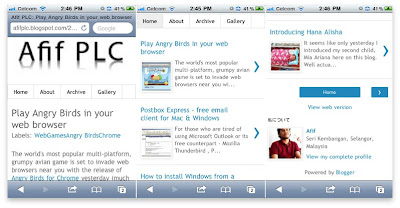
That is why creating an alternative mobile template of your site or blog for smartphones is increasingly important especially for serious bloggers. The good news is, bloggers who uses Google's Blogger platform can now easily setup new mobile templates for their Blogger blogs in two easy steps.
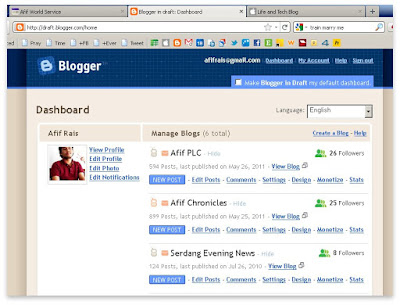
First you have to sign in to Blogger in Draft by going to http://draft.blogger.com. Blogger in Draft is a special version of Blogger where they try out new features before they release them to everyone. After signing in, you will see a special version of Blogger Dashboard which is slightly different what your normally see.
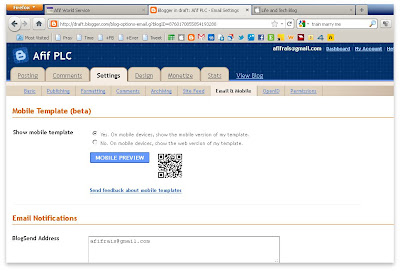
After that select your blog, go to Settings and click on Email & Mobile. Next click yes on Show mobile template, click Save and then you're done. Now when anyone goes to your blog using their smartphones, they will see the compressed and specialized mobile template of your Blogger blog instead of the regular desktop version. For now the template only support 6 variants of the Simple template and also 6 more for the Awesome template.
If you'd like to explore more of the experimental but cool features of Blogger in Draft, feel free to do so. Amongst the graduates from Blogger in Draft include features like embedded comment form, reactions, Google gadgets, video upload and polls. Just sign in at the usual www.blogger.com to revert back to the usual dashboard. Check out the official Blogger in Draft blog for more info.
.