
There are 3 versions of SyncBack: SyncBack Pro, SyncBackSE which are the paid version and also SyncBack Freeware which I am going to feature here. To get started just download the SyncBack software from their website and install the software on your Windows computer.
SyncBack Freeware allows basic backup and synchronization operation which is more than adequate for the average PC user. Backup as the name implies, lets your backup all your important files on your PC to a backup destination which could be anything from a local drive, and external hard drive or a network location. The synchronize options meanwhile, lets you sync two different location or folders and ensure all the files are identical and up to date.
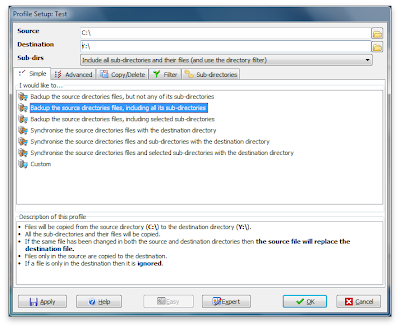
Syncback lets you customize many different settings for your backup or sync operation or you could also choose the default setting provided.

Once a profile is created, you can schedule when the backup or sync will run, the frequency and also which files or folder to include or filter out. The best part about SyncBack is that it runs on most Windows version from Windows 98, NT, 2000, 2003 & 2008 Server, XP, Vista and also Windows 7. I regularly use SyncBack to backup my office and home PCs including a couple of servers at work. So far the program works beautifully and once I set the schedule, I only have to test the completed backup every once in a while. Get your free copy of SyncBack backup software here. Mac and Linux users can try Synkron, a free & open source backup software which works just as good.
.