There's several ways to turn your Gmail account into a free online storage. For Windows users, the easiest way is to install the
Gmail drive Windows Explorer extension. You can download the application
here.
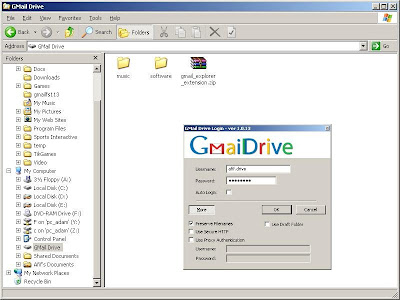
After installing that little application, a new drive will be created in your Windows Explorer window named
Gmail Drive. Right click on this new drive and choose
Login As. Enter your Gmail username and password when prompted. It is recommended that you create a new Gmail account for this purpose so that you can keep your existing Gmail account safe. After logging in, you can now copy, paste and create folders in this new Gmail Drive just like any regular Windows folder. However, bear in mind that this program is still very experimental and certain things can go wrong (like being locked out of your Gmail account for irregular POP3 activities). That's why it is recommended that you create a new account just to be safe.
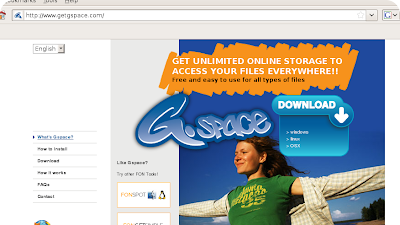
For Linux and Mac users, there's a Firefox extension called
Gspace created specifically for this purpose. To install the extension, visit their
website and click
Download on the appropriate operating system.
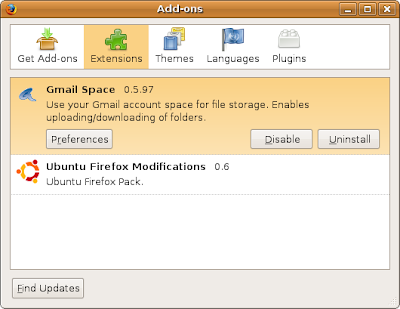
Your Firefox browser might automatically block this installation so you'll have to click
'allow' to continue. Once Gspace is installed, click
Tools and then
Gspace to open the Gspace panel.
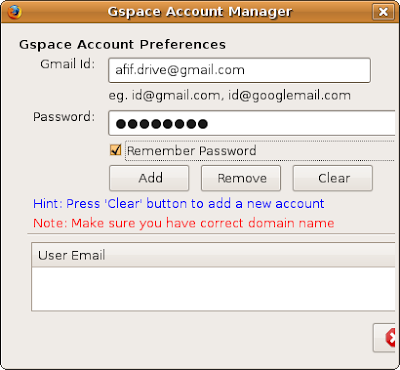
Then click
Manage Accounts and enter your preferred Gmail username and password. Once you're logged in, you can transfer just about any files you like to your Gmail account.
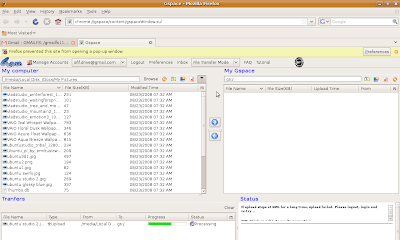
All your uploaded files will be available as new e-mails in your Gmail inbox. I've successfully uploaded files up to 20MB in size without any problem so far but I'm not so sure about the file size limit. Feel free to experiment though.
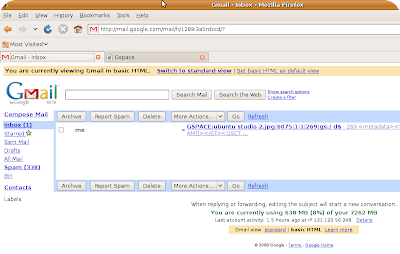
And that's it, happy uploading!
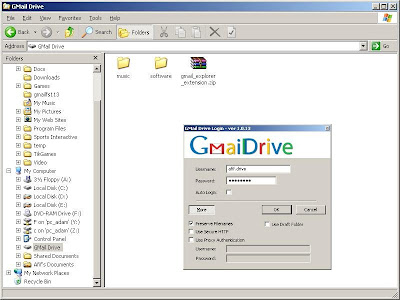 After installing that little application, a new drive will be created in your Windows Explorer window named Gmail Drive. Right click on this new drive and choose Login As. Enter your Gmail username and password when prompted. It is recommended that you create a new Gmail account for this purpose so that you can keep your existing Gmail account safe. After logging in, you can now copy, paste and create folders in this new Gmail Drive just like any regular Windows folder. However, bear in mind that this program is still very experimental and certain things can go wrong (like being locked out of your Gmail account for irregular POP3 activities). That's why it is recommended that you create a new account just to be safe.
After installing that little application, a new drive will be created in your Windows Explorer window named Gmail Drive. Right click on this new drive and choose Login As. Enter your Gmail username and password when prompted. It is recommended that you create a new Gmail account for this purpose so that you can keep your existing Gmail account safe. After logging in, you can now copy, paste and create folders in this new Gmail Drive just like any regular Windows folder. However, bear in mind that this program is still very experimental and certain things can go wrong (like being locked out of your Gmail account for irregular POP3 activities). That's why it is recommended that you create a new account just to be safe.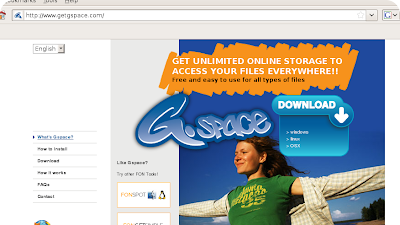 For Linux and Mac users, there's a Firefox extension called Gspace created specifically for this purpose. To install the extension, visit their website and click Download on the appropriate operating system.
For Linux and Mac users, there's a Firefox extension called Gspace created specifically for this purpose. To install the extension, visit their website and click Download on the appropriate operating system.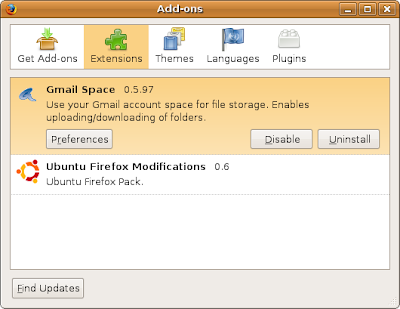 Your Firefox browser might automatically block this installation so you'll have to click 'allow' to continue. Once Gspace is installed, click Tools and then Gspace to open the Gspace panel.
Your Firefox browser might automatically block this installation so you'll have to click 'allow' to continue. Once Gspace is installed, click Tools and then Gspace to open the Gspace panel.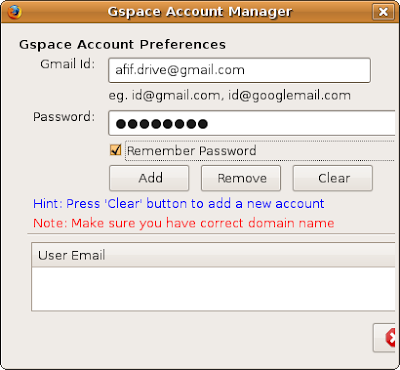 Then click Manage Accounts and enter your preferred Gmail username and password. Once you're logged in, you can transfer just about any files you like to your Gmail account.
Then click Manage Accounts and enter your preferred Gmail username and password. Once you're logged in, you can transfer just about any files you like to your Gmail account.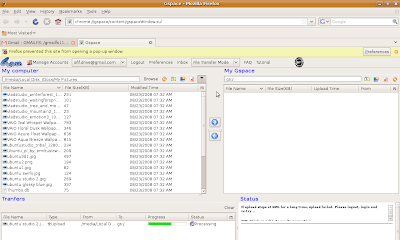 All your uploaded files will be available as new e-mails in your Gmail inbox. I've successfully uploaded files up to 20MB in size without any problem so far but I'm not so sure about the file size limit. Feel free to experiment though.
All your uploaded files will be available as new e-mails in your Gmail inbox. I've successfully uploaded files up to 20MB in size without any problem so far but I'm not so sure about the file size limit. Feel free to experiment though.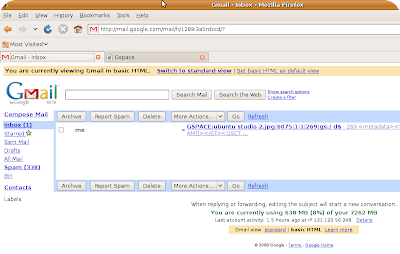 And that's it, happy uploading!
And that's it, happy uploading!
Good info Afif!
ReplyDeleteGlad to be of help
ReplyDelete