Gmail
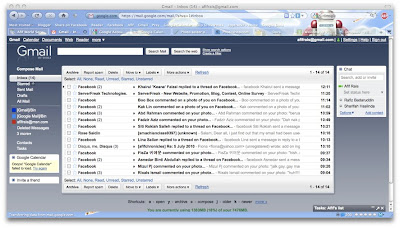 The reason I chose Gmail over Hotmail or Yahoo Mail because it's free, fast and offers almost unlimited amount of web space. Gmail is backed by Google and it integrates well with most of their other popular apps such as Google Documents, YouTube, Blogger, Picasa, etcetera. It comes with tons of features and their spam filter is very reliable.
The reason I chose Gmail over Hotmail or Yahoo Mail because it's free, fast and offers almost unlimited amount of web space. Gmail is backed by Google and it integrates well with most of their other popular apps such as Google Documents, YouTube, Blogger, Picasa, etcetera. It comes with tons of features and their spam filter is very reliable.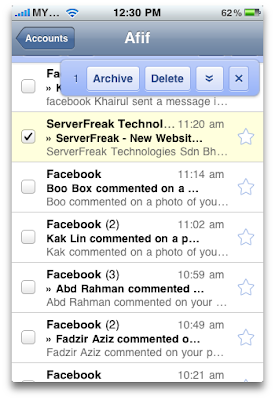 I can access Gmail from just about any type of browser and also most modern smartphone like the iPhone or Android. My favourite iPhone app for accessing Gmail is Mailroom but you can easily setup Gmail using the native Mail app. I just don't like to store all those emails on my phone that's all.
I can access Gmail from just about any type of browser and also most modern smartphone like the iPhone or Android. My favourite iPhone app for accessing Gmail is Mailroom but you can easily setup Gmail using the native Mail app. I just don't like to store all those emails on my phone that's all.Google Calendar
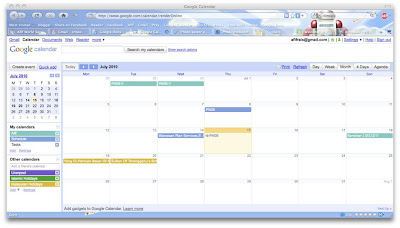 Needless to say, Google Calendar integrates seamlessly with my Google account. I use it to plan my schedule, view my daily agenda and setup reminders. Google Calendar is browser based but you can also access it from email clients such as Microsoft Outlook and Mozilla Thunderbird.
Needless to say, Google Calendar integrates seamlessly with my Google account. I use it to plan my schedule, view my daily agenda and setup reminders. Google Calendar is browser based but you can also access it from email clients such as Microsoft Outlook and Mozilla Thunderbird.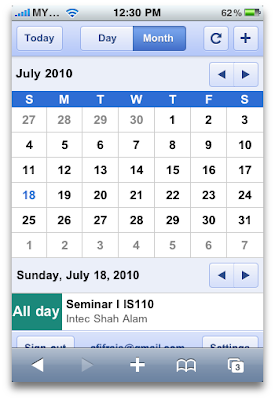 There's also several popular apps to access and edit Google Calendar from your smartphone.
There's also several popular apps to access and edit Google Calendar from your smartphone.Google Docs
 Google Docs is a browser-based document editing software from Google. You can create, edit and store different types of documents such as Word documents, spreadsheet, Power Point presentations, drawings and also forms.
Google Docs is a browser-based document editing software from Google. You can create, edit and store different types of documents such as Word documents, spreadsheet, Power Point presentations, drawings and also forms.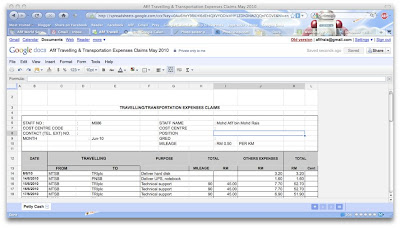 You can also upload existing Word and Excel documents and edit them online and you can upload just any type of files to store on Google Docs although you are limited to 1GB of space per account.
You can also upload existing Word and Excel documents and edit them online and you can upload just any type of files to store on Google Docs although you are limited to 1GB of space per account.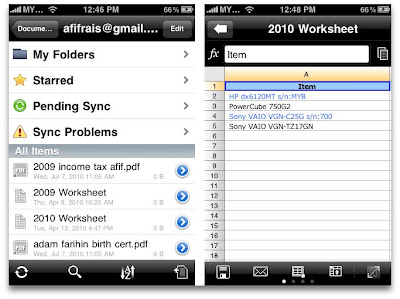 Google Docs integrates with several popular iPhone apps such as GoDocs and DocsToGo. Another popular alternative for Google Docs is Zoho.
Google Docs integrates with several popular iPhone apps such as GoDocs and DocsToGo. Another popular alternative for Google Docs is Zoho.Pixlr
 Pixlr is a simple yet powerful browser-based image editing application. You can upload photos edit and manipulate them using various commands and filters provided by the web site.
Pixlr is a simple yet powerful browser-based image editing application. You can upload photos edit and manipulate them using various commands and filters provided by the web site.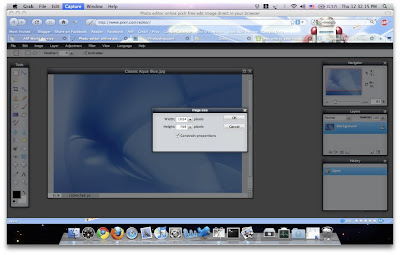 I prefer Pixlr over Aviary or Photoshop.com because it's fast and light on resources although now you can also edit video and audio online using Aviary.
I prefer Pixlr over Aviary or Photoshop.com because it's fast and light on resources although now you can also edit video and audio online using Aviary. Photoshop.com however provides you with some storage space and several interesting features to try. But since it uses 100% Flash, a good Internet connection is required to do anything there.
Photoshop.com however provides you with some storage space and several interesting features to try. But since it uses 100% Flash, a good Internet connection is required to do anything there.Evernote
 Evernote is my favourite all-in-one note-taking application out there. I can take and create notes using the web-clipper with my browser, download and install the cross-platform Evernote application and most importantly using the Evernote iPhone app. I can store text, photos, voice and many different document types such as Word, Excel and PDF and view them anywhere.
Evernote is my favourite all-in-one note-taking application out there. I can take and create notes using the web-clipper with my browser, download and install the cross-platform Evernote application and most importantly using the Evernote iPhone app. I can store text, photos, voice and many different document types such as Word, Excel and PDF and view them anywhere.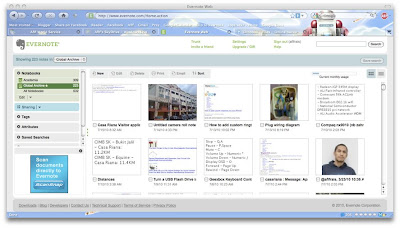 With Evernote I don't have to carry a notebook anywhere again. I can write and view all my notes from a browser or on my smartphone.
With Evernote I don't have to carry a notebook anywhere again. I can write and view all my notes from a browser or on my smartphone.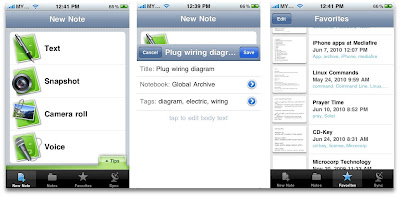 And since it's stored online, my notes are safe and easily available. I don't have to worry about virus infection, hard drive crash, natural disasters or the risk of them missing, ever.
And since it's stored online, my notes are safe and easily available. I don't have to worry about virus infection, hard drive crash, natural disasters or the risk of them missing, ever.Dropbox
 Dropbox is my most favourite file syncing, sharing and backup application ever. Using Dropbox, you create a Dropbox folder on your computer and it will sync with the online server automatically. Then if you install Dropbox on another computer and login with your account, it will sync with that computer as well. A Dropbox app is also available for your iPhone or Android device.
Dropbox is my most favourite file syncing, sharing and backup application ever. Using Dropbox, you create a Dropbox folder on your computer and it will sync with the online server automatically. Then if you install Dropbox on another computer and login with your account, it will sync with that computer as well. A Dropbox app is also available for your iPhone or Android device.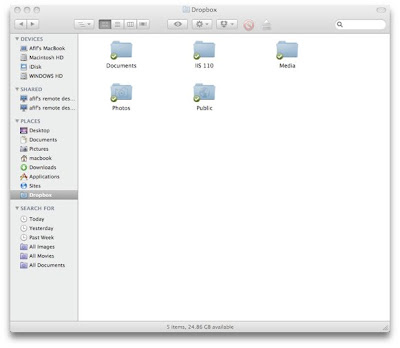 With Dropbox I don't have to carry around a flash drive anymore. If I want to store anything, I just drag it to my Dropbox folders and it will sync to all 4 of my computers both at work and at home including my iPhone. If that computer doesn't have Dropbox installed, I can always access my files from the Dropbox website. And if you accidentally delete any files from your computer, you can recover them from the Dropbox website as well even after some time.
With Dropbox I don't have to carry around a flash drive anymore. If I want to store anything, I just drag it to my Dropbox folders and it will sync to all 4 of my computers both at work and at home including my iPhone. If that computer doesn't have Dropbox installed, I can always access my files from the Dropbox website. And if you accidentally delete any files from your computer, you can recover them from the Dropbox website as well even after some time.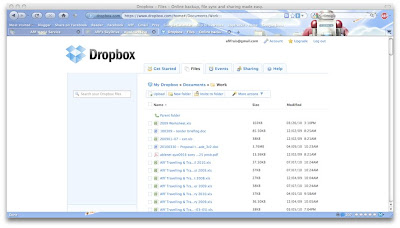 Using the iPhone Dropbox app, you can access your files even when you're online using the Favorite feature. I prefer Dropbox over Box.net and Mozy online backup because it's free, fast and it comes with 2GB of space. You can add more storage space by purchasing a premium account or simply by introducing Dropbox to your friends. Each new introduction will earn you 1GB of extra space up until 5GB.
Using the iPhone Dropbox app, you can access your files even when you're online using the Favorite feature. I prefer Dropbox over Box.net and Mozy online backup because it's free, fast and it comes with 2GB of space. You can add more storage space by purchasing a premium account or simply by introducing Dropbox to your friends. Each new introduction will earn you 1GB of extra space up until 5GB.Windows SkyDrive
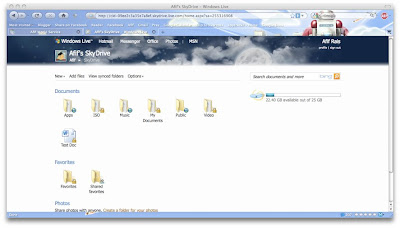 At last, something useful from Microsoft! Windows Live SkyDrive offers a generous 25GB of space to store any kind of files and documents online.
At last, something useful from Microsoft! Windows Live SkyDrive offers a generous 25GB of space to store any kind of files and documents online.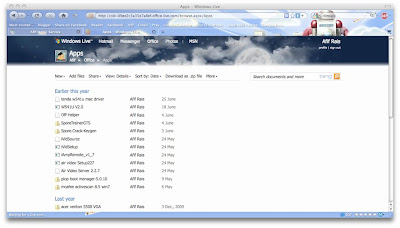 Just sign in with your Hotmail/Windows Live Mail account and you'll have 25GB of space in an instant. Heck, you can even sign up for SkyDrive using any other email account such as Gmail or Yahoo Mail.
Just sign in with your Hotmail/Windows Live Mail account and you'll have 25GB of space in an instant. Heck, you can even sign up for SkyDrive using any other email account such as Gmail or Yahoo Mail.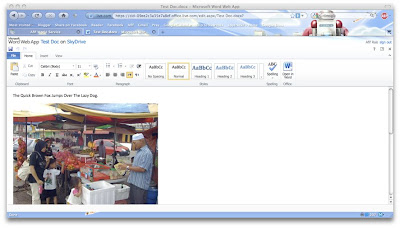 As part of Microsoft's Windows Live web suite, SkyDrive integrates with other Microsoft services such as Hotmail, Windows Live Writer, Photos and the newly created Office Live web app. Using Office Live you can create and edit Word, Excel, PowerPoint and OneNote documents online using a web browser. Of course, Office Live offers limited functionality compared to the regular Microsoft Office productivity suite but for simple document editing on the go, it is quite useful.
As part of Microsoft's Windows Live web suite, SkyDrive integrates with other Microsoft services such as Hotmail, Windows Live Writer, Photos and the newly created Office Live web app. Using Office Live you can create and edit Word, Excel, PowerPoint and OneNote documents online using a web browser. Of course, Office Live offers limited functionality compared to the regular Microsoft Office productivity suite but for simple document editing on the go, it is quite useful.Apart from SkyDrive, I also use Mediafire and 4Shared to store my files online but both sites will delete your inactive, long-time not accessed files after some time which sucks really. Google however, will never delete anything even if you haven't access your account in years.
Picasa
 Picasa from Google is a image organizer and image viewer for organizing and editing digital photos, plus an integrated photo-sharing website called Picasa Web Album. The Picasa software is available for Windows, Mac and Linux OS and you can use it to view, organize, edit and upload your photo and video collections to the online web album.
Picasa from Google is a image organizer and image viewer for organizing and editing digital photos, plus an integrated photo-sharing website called Picasa Web Album. The Picasa software is available for Windows, Mac and Linux OS and you can use it to view, organize, edit and upload your photo and video collections to the online web album.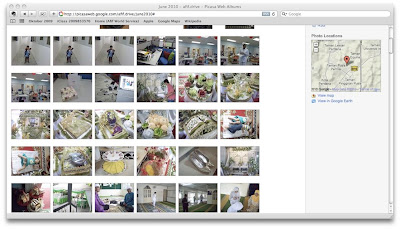 Picasa comes with a rather limited 1GB of space although you can always purchase more from Google. Unlike Flickr however, Picasa blends smoothly with my Google Accounts and I'm not limited to the latest 200 pictures on my online photo stream. Flickr form Yahoo does offer unlimited space but you can always sign up for a new Google Account in like 5 minutes.
Picasa comes with a rather limited 1GB of space although you can always purchase more from Google. Unlike Flickr however, Picasa blends smoothly with my Google Accounts and I'm not limited to the latest 200 pictures on my online photo stream. Flickr form Yahoo does offer unlimited space but you can always sign up for a new Google Account in like 5 minutes.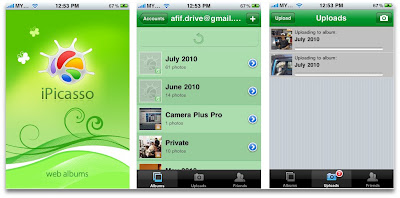 For iPhone users, you can use the iPicasso app to easily view and upload photos to the web album.
For iPhone users, you can use the iPicasso app to easily view and upload photos to the web album.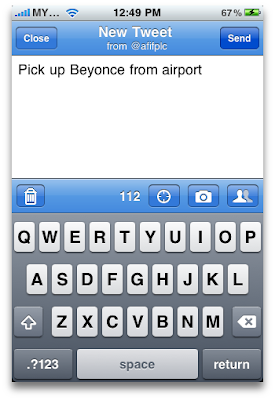 Apart from using Twitter as a social networking and news aggregator tool, I also use Twitter to quickly submit and store little bit of notes online.
Apart from using Twitter as a social networking and news aggregator tool, I also use Twitter to quickly submit and store little bit of notes online. Instead of using regular To-do app or website like Remember The Milk or Toodledo, I use Twitter because it's fast and I can send updates even from my regular mobile phone. If I want to see or retrieve them later, I just go to my Twitter page.
Instead of using regular To-do app or website like Remember The Milk or Toodledo, I use Twitter because it's fast and I can send updates even from my regular mobile phone. If I want to see or retrieve them later, I just go to my Twitter page.Obviously, there are tons of benefit using cloud computing to traditional data storage such as your computer hard drive, flash drive or external hard drive. You can easily access and send your files and notes from anywhere, regardless of Operating System or device. They're also safe from virus infection, theft or natural disaster and most of them are free of charge.
Still I won't deny there are some risks such as the cloud computer servers go down, privacy and security concerns and the need to have a reliable Internet connection. But if your weigh all the risks and benefits, I'm sure you will agree the the benefits far outweigh the risks.
Cloud computing is the future of Information Technolgy. All major software and hardware players like Microsoft, Google and Apple are embracing it and shifting their focus to The Cloud. There's iPhone, iPad and MobileMe from Apple, Chromium and Android OS from Google and soon Microsoft Windows 8 will be intricately connected to the cloud. In the future, everything, your data and files will be in the cloud and your hard drive space will be relegated for use as offline storage and backup.