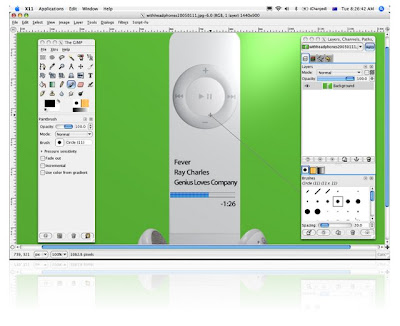 This program has many capabilities, a lot of them similar to what you can do with Photoshop. It can be used as a simple paint program, an expert quality photo retouching program, an online batch processing system, a mass production image renderer, an image format converter and a lot more.
This program has many capabilities, a lot of them similar to what you can do with Photoshop. It can be used as a simple paint program, an expert quality photo retouching program, an online batch processing system, a mass production image renderer, an image format converter and a lot more.Here are some of the main features of GIMP:
- Full suite of painting tools including Brush, Pencil, Airbrush, Clone, etc.
- Extremely powerful gradient editor and blend tool
- Custom brushes and patterns support
- Layers and channels
- Multiple Undo/Redo (limited only by diskspace)
- Transformation tools including rotate, scale, shear and flip
- Selection tools including rectangle, rounded rectangle, ellipse, free, fuzzy
- File formats supported include bmp, gif, jpeg, mng, pcx, pdf, png, ps, psd, svg, tiff, tga, xpm, and many others
- Much, much more!
In short almost everything you can do with Adobe Photoshop, you can also do with GIMP. The only difference is you don't have to fork out RM2500 (USD700) to buy GIMP. GIMP is available for download for Windows, Mac OS and most Linux distributions. In fact GIMP is the standard image manipulation program for most major Linux distros such us Debian, Ubuntu, Fedora, SUSE and Mandriva. Visit the official GIMP website for download links and more information.
Great bit of information there. Thanks!!
ReplyDeleteRegards,
photoshop services