
I decided to wait for the official release partly because I would prefer purchasing one with a local Apple warranty and also because I actually had to save money first to be able to afford it :) Much to my delight, the iPad prices here in Malaysia is amongst the lowest anywhere in the world if not the lowest! The entry level iPad 16 GB Wi-Fi model for example retails from RM 1,549.00 that is equivalent to USD 498.87, about 2 dollars cheaper than the US market. Patience certainly has it rewards.

The 16GB Wi-Fi iPad model that I bought comes with its standard USB cable and one 10W USB power adapter, that's it. First thing I did after getting the iPad is to put a protective film on the screen. It's fragile 9.7" glass screen will get scratched if left unprotected. The protective film comes in many types and prices, anti-glare, anti-scratch, anti-smudge, you name it. Here I used my common sense (and meager budget) and bought the cheapest, no frills one for 40 ringgit.



Another accessory that I find necessary for the iPad is a case. The official Apple-made case retails for RM 129.00 but the local-made copies range from RM 35.00 to RM 80.00 online or at your local mobile phone accessories shop. The official micro-fibre Apple iPad case sure looks good and classy but way too expensive for my budget. I got my faux-leather case for RM 35.00 from Lelong not as elegant but does the job and doesn't burn a hole in my pocket.

First time holding the iPad it felt heavy. At 0.68 kilos much of the bulk of the iPad comes from the huge screen glass. Compared to an iPhone or iPod Touch felt rather bulky but if you look at it as a tablet computer, the iPad felt quite lightweight compared to some of the common Windows powered tablets that I've used before.


The iPad has no problem charging with the stock 10W USB adapter or to my MacBook. However if you plugged it into any Windows PC or regular USB adapter it will display the "Not Charging" text on the screen. This is because the iPad requires a minimum of 10W to charge properly and most Windows based PCs outputs about 5W of power thus the "not charging" sign. But based on user reports and expert opinions I found on the web, the iPad is actually charging but at a much slower rate. I left my iPad plugged to my PC overnight and it did charge to a 100% the next morning. To charge you iPad faster with a PC, just turn off your iPad while charging.
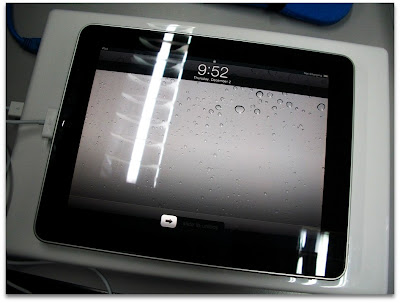
What I like best about the iPad is the larger screen real estate. If you're used to getting things done and working on productivity apps on an iPhone or any other smartphone you will really appreciate the 9.7" multi-touch iPad screen. The viewing screen is much bigger and so is the virtual keyboard especially at landscape orientation. The capacitive and multi-touch screen is a pleasure to use, a stark difference from some run-of-the-mill cheap Android tablets that I've tried recently. I advise you to stay as far away as possible from those cheap Apad/Gpad/whateverpad Android tablets. They're awful, doesn't work and you will be better off saving your 500 ringgit buying an iPad or at least a Galaxy Tab.


Browsing the web with Safari felt much more natural using the iPad, almost indistinguishable from a regular web browser (without Flash of course). The Mail app that comes with a split-screen view and expansive onscreen keyboard is a welcomed change from the tiny iPhone screen that I'm used to. Talking about Adobe Flash support (or lack of), I don't think I am going to miss them much. After all I don't visit Flash-enabled website that much anymore and many websites today offers a Flash-free version for iPhone and iPad totting visitors. Besides, Flash usually drain your tablet/smartphone much faster and on my PC they occasionally causes my browser to crash or the pages to load very slowly.


Watching videos on the iPad is quite a pleasant experience thanks to the bigger high-resolution screen. The iPad has only one mono speaker at the bottom of the device but the sound quality is quite acceptable and loud enough.

Application-wise, the iPad has its own range of apps specifically made for the higher resolution and more powerful 1 GHz A4 processor. Most of the made for iPad apps has a HD suffix at the end of its name like Angry Bird HD or Monopoly HD and also a "+" sign on its icon. You can still use your old iPhone/iPod Touch apps but they looked really crappy on the iPad because of the lower-resolution graphics.




Gaming naturally looks and feels so much better on the iPad with its huge screen and fast processor. Once people made enough for iPads games on the market, the iPad should become a viable alternative to PSPs and Nintendos.




If you plan to be productive with the iPad, there's dozens of apps you can choose from. For starters there's the Pages (word processing) app, Numbers (spreadsheet) app and the Keynote (presentation) app. All of which works great with your existing Microsoft Office doc, xls and ppt documents. Another good productivity app for the iPad is Documents To Go Premium Office Suite which can open all popular office document formats and syncs seamlessly with Google Docs and Dropbox cloud storage.


To quote the marketing pundits, reading is indeed a joy on the iPad. Text looks crisp and bright and your turn pages with a flick using the iBook app. You can choose from thousands of free and paid books from the iBook store or just sync your existing PDF files to read on the iPad.


On the social networking side, Twitter has made this awesome app for iPad while Facebook has yet to release an iPad compatible app so you had to use either the small iPhone Facebook app, one of those 3rd party Facebook apps or the Facebook website using Safari sans chat or video playback capabilities. There's not to many blogging apps to choose from for the iPad. The Blogpress iPad app is okay for writing regular text-based posts but if you add pictures, they'll go whack. Moreover the built-in Safari browser is not fully compatible with Blogger like you can't actually upload any photos or videos yet using the browser. Much work to be done for blogging on the iOS.
The iPad is advertised to last up to 10 hours with regular use (video,web browsing with Wi-Fi) which I find to be quite accurate. So far my regular-use of the iPad will last about 2 days before needing charge (web-browsing, some games and apps, Wi-Fi turned off when not used). Of course it would run out of juice faster if you play a lot of graphic-intensive games on it. Standby time for the iPad is claimed to be one month long but I have yet to verify that claim.

Just like the iPhone and the iPod, the iPad is just as jailbreakable. However the recent 4.21 iOS upgrade only allow for tethered jailbreak meaning you'll need to use Redsnow or Pwnage tool to reboot your device which is quite a hassle but definitely worth it (think free apps). Fortunately an untethered jailbreak is rumored to come by the end of the year according to the Dev-Team.

While magical and revolutionary, the iPad is not without its drawbacks. First, no camera meaning no picture taking or video conference for you although the next iteration of this device should come with one. No USB port meaning you can only sync stuff either with iTunes or from the web. That said there are several optional accessories like the iPad Dock Connector to VGA adapter (RM 99.00) for external monitor and projector and also the iPad Camera Connection Kit (RM 99.00) with a USB connector and an SD card reader for transferring photos and videos straight to your iPad.

At 9.7" and nearly 1 kilo, the iPad is certainly not small or light so you might want to think twice before taking it for shopping or a stroll in the park. On the other hand the iPad is almost good enough to replace your regular netbook or laptop if your compare their size and weight. I said almost because save for some third party app, the AirPrint app only supports a handful of printers and most of the printing have to done through email or cloud storage.

As a conclusion, the iPad is great for surfing the web, checking emails, reading eBooks, watching videos, playing games, social networking and some light productivity jobs such as basic document writing and editing. Serious IT and computer users might not want to abandon their trusty and dependable notebooks just yet for reasons that I have mentioned above. This device is well-suited for casual home use in the living room or on your bed but for still some way off from a full-fledged notebook replacement or business-oriented device.

My ideal tablet computer would have a front-facing and rear camera, can do some basic photo editing ala Photoshop or at least GIMP, has more than 64GB of space, USB connectivity, syncs everything with the cloud (music/video/photos/documents) and weights no more than 500 grams. Of course one has to understand that Apple has to make some compensation for aesthetics and design. Including a USB port for example should make the iPad much thicker and uglier and limiting disk space and excluding a camera is required to offset the affordable $499.00 starting price. That said you can say the iPad is already a resounding success having sold 4.9 million units worldwide with a 95% stronghold of the tablet market. For me the iPad is simply the beter choice when contemplating a tablet computer. The 7" Samsung Galaxy Tab with its Flash, camera and 3G glory starts from RM 2,549.00 which is beyond the range of affordability to many consumers. If iPad 2 (slated for next year) does comes with a camera and maintain the same price range, it should be the obvious choice for your next tablet computer.