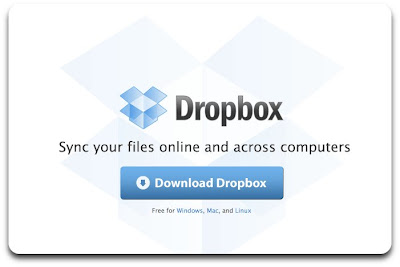 To use Dropbox, first you need to download the little program from the Dropbox website here.
To use Dropbox, first you need to download the little program from the Dropbox website here. Double click the downloaded application to install. If you already had a Dropbox account choose the second option and enter your e-mail address and password that you registered with Dropbox. For new users, choose the first option.
Double click the downloaded application to install. If you already had a Dropbox account choose the second option and enter your e-mail address and password that you registered with Dropbox. For new users, choose the first option.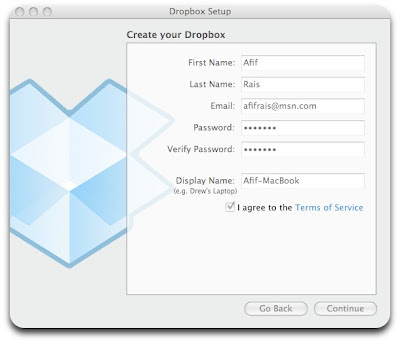 Fill in the blanks, tick on the Terms Of Service and click Continue.
Fill in the blanks, tick on the Terms Of Service and click Continue. And that's it! Your Dropbox setup is finished. Chose whether to watch the product tour (recommended) or click Continue to start using Dropbox.
And that's it! Your Dropbox setup is finished. Chose whether to watch the product tour (recommended) or click Continue to start using Dropbox.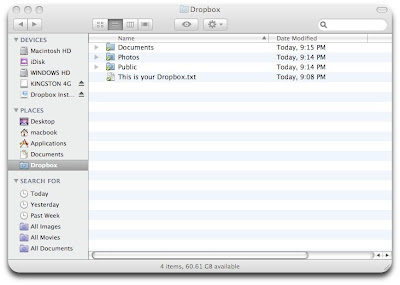 Just drag and drop any files or folder you'd like to store online into the Dropbox folder.
Just drag and drop any files or folder you'd like to store online into the Dropbox folder.Dropbox keeps track of every change made to any of its contents. Any changes are instantly and automatically sent to any other computer linked to your Dropbox whether you are running Windows, Mac or Linux. You can also log into Dropbox's web site for access to your files from anywhere in the world.
Dropbox's shared folders make it easy for you to share a bunch of stuff with other people. This makes Dropbox perfect for team projects, music/video editing, and much more. Any member of a shared folder can add, edit and delete the contents within but they won't have access to any of your files outside of that folder. Changes made to a shared folder are instantly sent to every member of that folder.
Sign up and download Dropbox from their website here.